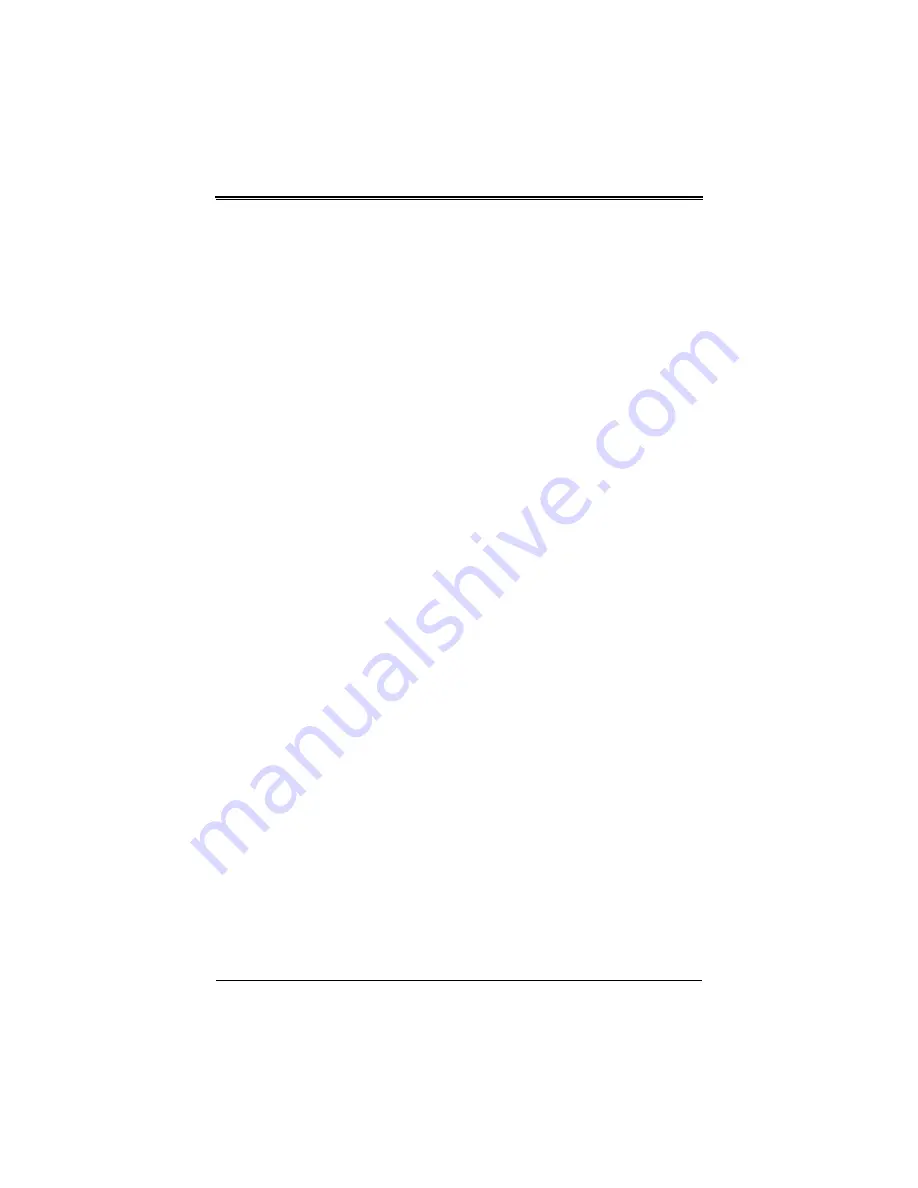
SBI-6419P-C3N SuperBlade Module User’s Manual
5-2
5-2
BIOS Updates
It may be necessary to update the BIOS used in the blade modules on occasion.
However, it is recommended that you not update BIOS if you are not experiencing
problems with a blade module.
Updated BIOS files are located on our website(
). Please check the current BIOS revision and make sure it is newer than
your current BIOS before downloading.
5-3
Running Setup
Note:
Default settings are in
bold
text unless otherwise noted.
The BIOS setup options described in this section are selected by choosing the
appropriate text from the M
AIN
BIOS S
ETUP
screen. All displayed text is described in this
section, although the screen display is often all you need to understand how to set the
options.
When you first power on the computer, the BIOS is immediately activated.
While the BIOS is in control, the Setup program can be activated in one of two ways:
1.
By pressing <D
ELETE
> immediately after turning the system on, or
2.
When the message
Press the <Delete> key to enter Setup
appears briefly at the
bottom of the screen during the POST, press the <D
ELETE
> key to activate the main
S
ETUP
menu:
Summary of Contents for SuperBlade SBI-6419P-C3N
Page 1: ...SBI 6419P C3N SuperBlade Module User s Manual Revison 1 0 ...
Page 4: ...SBI 6419P C3N SuperBlade Module User s Manual iv ...
Page 8: ...SBI 6419P C3N SuperBlade Module User s Manual viii Notes ...
Page 30: ...SBI 6419P C3N SuperBlade Module User s Manual 2 18 ...
Page 33: ...3 3 Chapter 3 Setup and Installation Figure 3 1 Inserting a Blade into the Enclosure ...
Page 51: ...SBI 6419P C3N SuperBlade Module User s Manual 3 21 Notes ...
Page 52: ...SBI 6419P C3N SuperBlade Module User s Manual 3 22 ...
Page 79: ...5 19 Chapter 5 BIOS 5 7 IPMI Setup Figure 5 4 IPMI Setup Screen ...
Page 96: ...SBI 6419P C3N SuperBlade Module User s Manual A 10 ...
















































