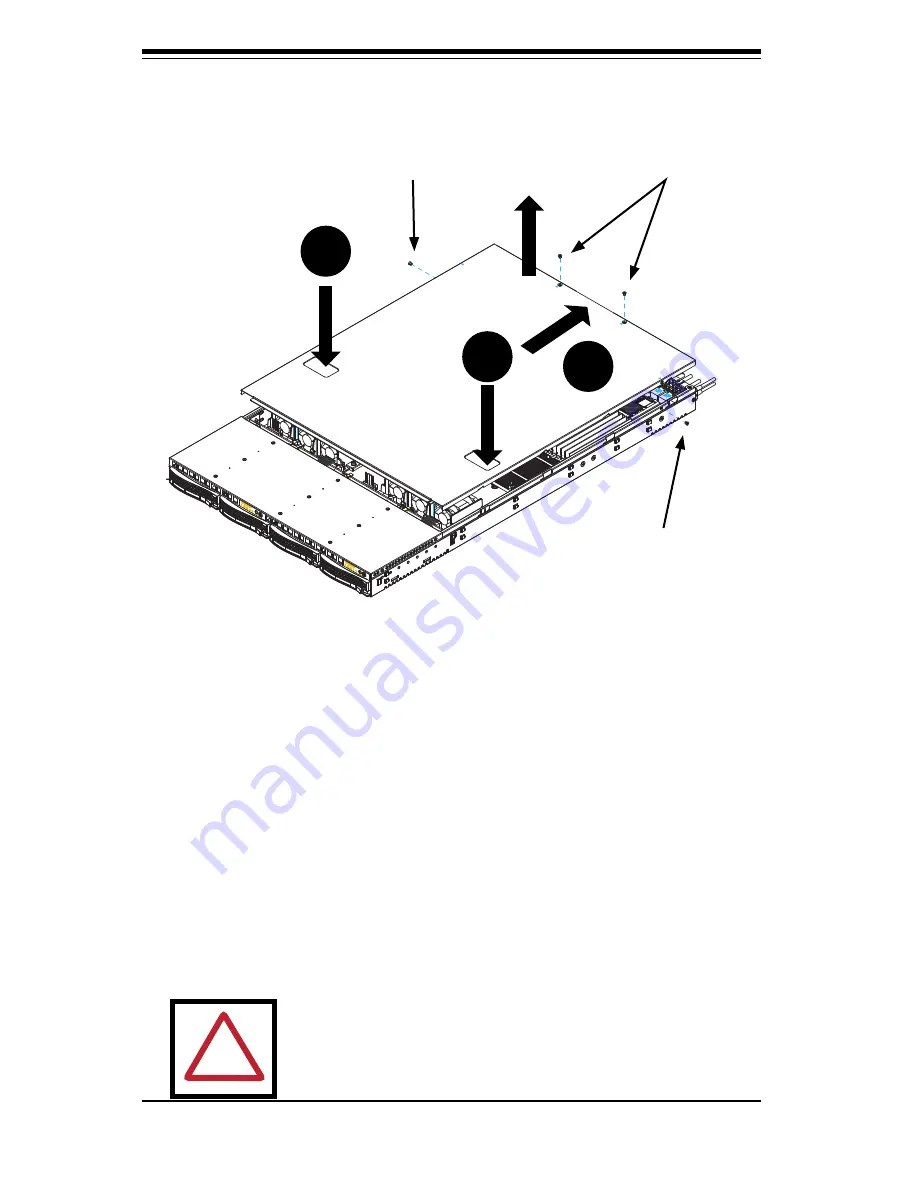
Chassis Ma
nu
a
l
5
-
2
5-2 Installation Step 1: Remove the Chassis Cover
To remove the chassis cover:
1. The
c
hassis
cov
er is se
cu
re
d
by
fou
r s
c
re
w
s. Re
mov
e a
ll
fou
r s
c
re
w
s.
2
.
G
e
ntly
pu
sh
down
on
t
he
c
hassis
cov
er i
n
t
he areas i
nd
i
c
a
t
e
d
i
n
t
he i
llu
s
t
ra-
t
i
on
.
3
.
Pu
sh
t
he
cov
er
tow
ar
d
t
he rear
of
t
he
c
hassis a
nd
l
i
ft
t
he
cov
er
off
t
he
un
i
t
.
Warning: Except for short periods of time, do NOT operate the
server without the cover in place. The chassis cover must be
in place to allow proper air
fl
ow and prevent overheating.
Figure 5-1: Removing the Chassis Cover
2
3
Remove this screw
!
2
Remove this screw
Remove this screw
Summary of Contents for Supero SC808T-980B
Page 1: ...SC808 Chassis Series SUPER USER S MANUAL 1 0 SC808T 980V B ...
Page 4: ...Chassis Manual iv Notes ...
Page 10: ...Chassis Manual x Notes ...
Page 35: ...5 13 Chapter 5 Chassis Setup and Maintenance Figure 5 11 System Fan Placement ...
Page 38: ...Chassis Manual 5 16 Notes ...
Page 46: ...Chassis Manual 6 8 Notes ...
Page 48: ...Appendices 2 Notes ...
Page 54: ...Chassis Manual B 2 Notes ...






































