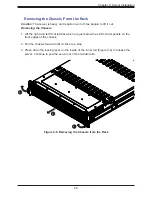34
Chapter 3: Maintenance and Component Installation
Figure 3-1. Removing the Chassis Cover
3.2 Accessing the System
The chassis features a removable top cover for access to the internal components.
Removing the Top Cover
Mid-chassis Cover
The mid-chassis cover can be removed to access the mid-chassis drives or fans while the
server continues to operate.
Removing the Mid-chassis Cover
Remove the two screws securing each side of the cover, push in the release buttons, then
lift the cover.
Warning:
Except for short periods of time, do not operate the server without the cover in place.
The chassis cover must be in place to allow for proper airflow and to prevent overheating.
Remove Screw
Remove Screw
Push Button
Push Button