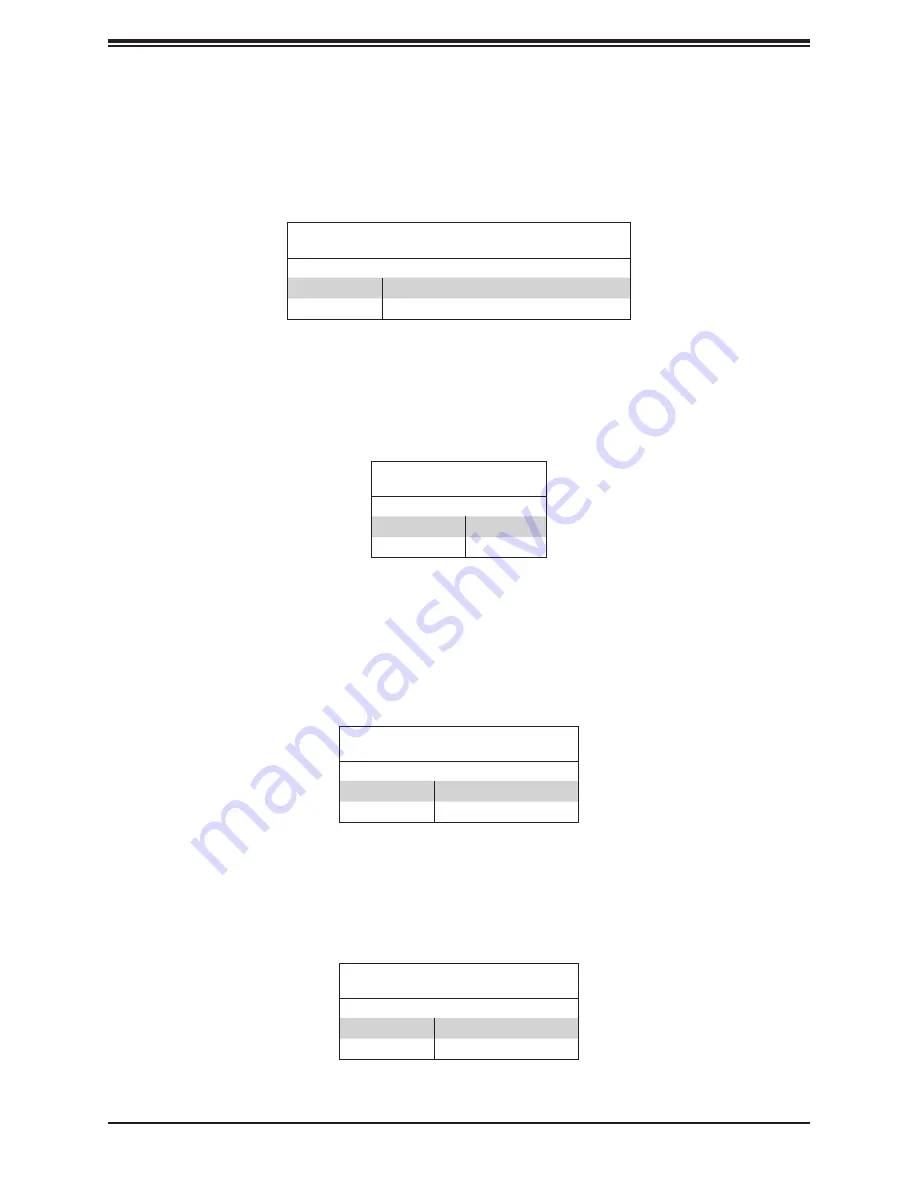
65
Chapter 4: Motherboard Connections
LAN Port Enable/Disable
Change the setting of JPL1 to enable or disable SFP28 LAN ports (JSFP0 and JSFP1). The
default setting is Enable.
LAN Port Enable/Disable
Jumper Settings
Jumper Setting
Definition
Pins 1-2
Enable
Pins 2-3
Disable
JF1 Pin 3 Function Selection
Use JP4 to set the function of pin 3 of JF1. Set JP4 with pins 1 and 2 jumped to the Reset
Button. Set JP4 with pins 2 and 3 jumped to the UID Button (for SC802 front panel board).
Refer to the table below for jumper settings.
JF1 Pin 3 Function Selection
Jumper Settings
Jumper Setting
Definition
Pins 1-2
Reset Button (Default)
Pins 2-3
UID Button (for SC802 Front Panel Board)
Manufacturing Mode
Close JPME2 to bypass SPI flash security and force the system to use the Manufacturing
Mode, which will allow you to flash the system firmware from a host server to modify system
settings. Refer to the table below for jumper settings.
Manufacturing Mode Select
Jumper Settings
Jumper Setting
Definition
Pins 1-2
Normal (Default)
Pins 2-3
Manufacturing Mode
I
2
C Bus for VRM
JVRM1 and JVRM2 allow the BMC or the PCH to access CPU and memory VRM controllers.
Refer to the table below for jumper settings.
VRM
Jumper Settings
Jumper Setting
Definition
Pins 1-2
BMC (Default)
Pins 2-3
PCH
















































