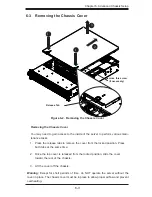6-8
S
UPER
S
TORAGE
S
YSTEM 2027R-AR24 User's Manual
Warning:
Enterprise level hard disk drives are recommended for use in Supermicro
chassis and servers. For information on recommended HDDs, visit the Supermicro Web
site at http://www.supermicro.com/products/nfo/
fi
les/storage/SAS-1-CompList-110909.
Warning:
Use caution when working around the backplane. Do not touch the back-
plane with any metal objects and make sure no ribbon cables touch the backplane or
obstruct the holes, which aid in proper air
fl
ow.
Installing a Hard Drive into a Drive Carrier
1. Insert a drive into the carrier with the PCB side facing down and the connec-
tor end toward the rear of the carrier.
2. Align the drive in the carrier so that the mounting holes of both are aligned.
Note that the carrier has holes marked “SATA” to aid in correct installation.
3. Secure the drive to the carrier with four screws as illustrated above. Use the
four M3
fl
at-head screws included in the HDD bag of the accessory box. Note
that the screws used to secure the dummy drive to the carrier cannot be used
to secure the hard drive.
4. Open the handle using the release button and insert the hard drive and drive
carrier into its bay vertically, keeping the carrier oriented so that the release
button is on the bottom.
5. Using the thumb, push against the upper part of the hard drive handle. Push
the hard drive into the hard drive bay as illustrated below, until the hard drive
reaches the end of the bay. Close the hard drive carrier handle to secure the
hard drive.
Summary of Contents for 2027R-AR24
Page 1: ...SUPER STORAGE SYSTEM 2027R AR24 SUPER USER S MANUAL 1 0...
Page 5: ...Notes Preface v...
Page 24: ...2 10 SUPERSTORAGESYSTEM 2027R AR24 User s Manual Notes...
Page 28: ...3 4 SUPERSTORAGESYSTEM 2027R AR24 User s Manual Notes...
Page 48: ...4 20 SUPERSTORAGESYSTEM 2027R AR24 User s Manual Notes...
Page 90: ...6 12 SUPERSTORAGESYSTEM 2027R AR24 User s Manual Notes...
Page 122: ...A 2 SUPERSTORAGESYSTEM 2027R AR24 User s Manual Notes...