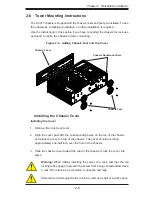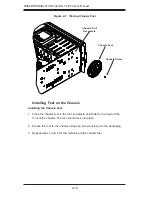2-2
S
UPER
W
ORKSTATION 7047GR-TPRF User's Manual
2-3 Preparing for Setup
The box your workstation was shipped in may include two sets of rail assemblies,
two rail mounting brackets and the mounting screws needed to install the system
into the rack (optional parts). Please read this section in its entirety before you begin
the installation procedure outlined in the sections that follow.
Choosing a Setup Location
•
Leave enough clearance in front of the rack to enable you to open the front
door completely (~25 inches).
•
Leave approximately 30 inches of clearance in the back of the rack to allow for
sufficient airflow and ease in servicing.
•
This product is for installation only in a Restricted Access Location (dedicated
equipment rooms, service closets and the like).
2-4 Warnings and Precautions
Rack Precautions
•
Ensure that the leveling jacks on the bottom of the rack are fully extended to
the floor with the full weight of the rack resting on them.
•
In single rack installation, stabilizers should be attached to the rack. In multiple
rack installations, the racks should be coupled together.
•
Always make sure the rack is stable before extending a component from the
rack.
•
You should extend only one component at a time - extending two or more si-
multaneously may cause the rack to become unstable.
•
Rack-mounted equipment should not be used as a shelf or work space.
Workstation Precautions
•
Review the electrical and general safety precautions in Chapter 4.
•
Determine the placement of each component in the rack
before
you install the
rails.
Summary of Contents for 7047GR-TPRF
Page 1: ...SuperWorkstation 7047GR TPRF SUPER USER S MANUAL Revision 1 0b...
Page 5: ...v Preface Notes...
Page 48: ...4 20 SUPERWORKSTATION 7047GR TPRF User s Manual Notes...
Page 78: ...5 30 SUPERWORKSTATION 7047GR TPRF User s Manual Notes...
Page 94: ...6 16 SUPERWORKSTATION 7047GR TPRF User s Manual Notes...
Page 128: ...A 2 SUPERWORKSTATION 7047GR TPRF User s Manual Notes...