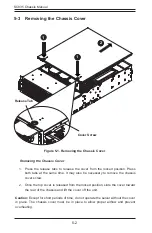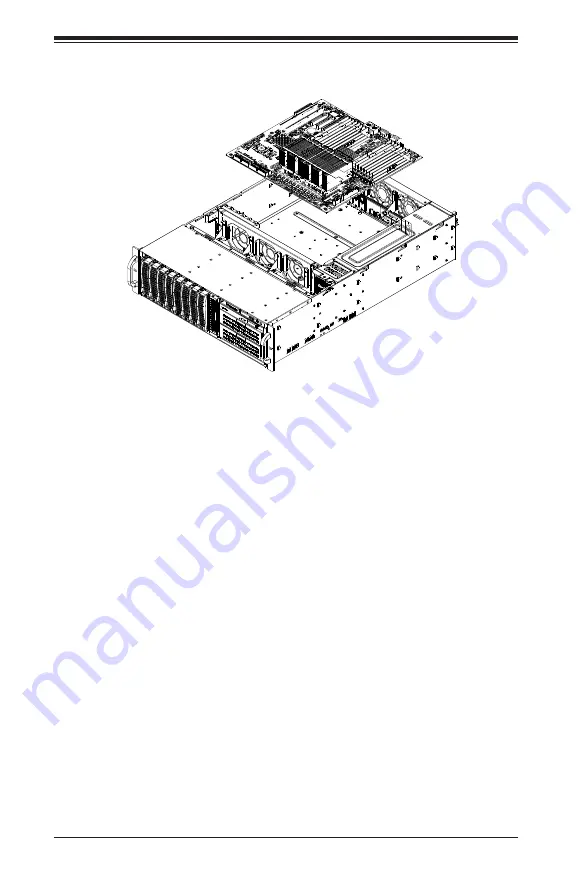
SC835 Chassis Manual
5-8
Figure 5-6. Installing the Motherboard
Installing the Motherboard
1. Review the documentation that came with your motherboard. Become familiar
with component placement, requirements, and precautions.
2. Open the chassis cover.
3. Remove any packaging from the chassis. If the rear fan or the air shroud is in
place, remove them.
4. Install the I/O shield that accompanies your motherboard on the rear of the
chassis.
5. If required by your motherboard, install standoffs in any areas that do not have
a permanent standoff. To do this, tighten a hexagonal optional standoff into the
chassis.
6. Lay the motherboard on the chassis aligning the permanent and optional
standoffs.
7. Secure the motherboard to the chassis using the rounded, Phillips head screws.
Do not exceed eight inch-lbs of torque when tightening.
8. Secure the CPUs and heatsinks to the motherboard.
Motherboard Installation Procedure
Summary of Contents for 835TQC-R1K03B
Page 1: ...SC835 Chassis Series SC835TQ R800B SC835TQ R920B SUPER USER S MANUAL 1 0c ...
Page 8: ...SC835 Chassis Manual viii Notes ...
Page 12: ...SC835 Chassis Manual 1 4 Notes ...
Page 32: ...2 20 SC835 Chassis Manual Notes ...
Page 54: ...SC835 Chassis Manual 5 16 Notes ...