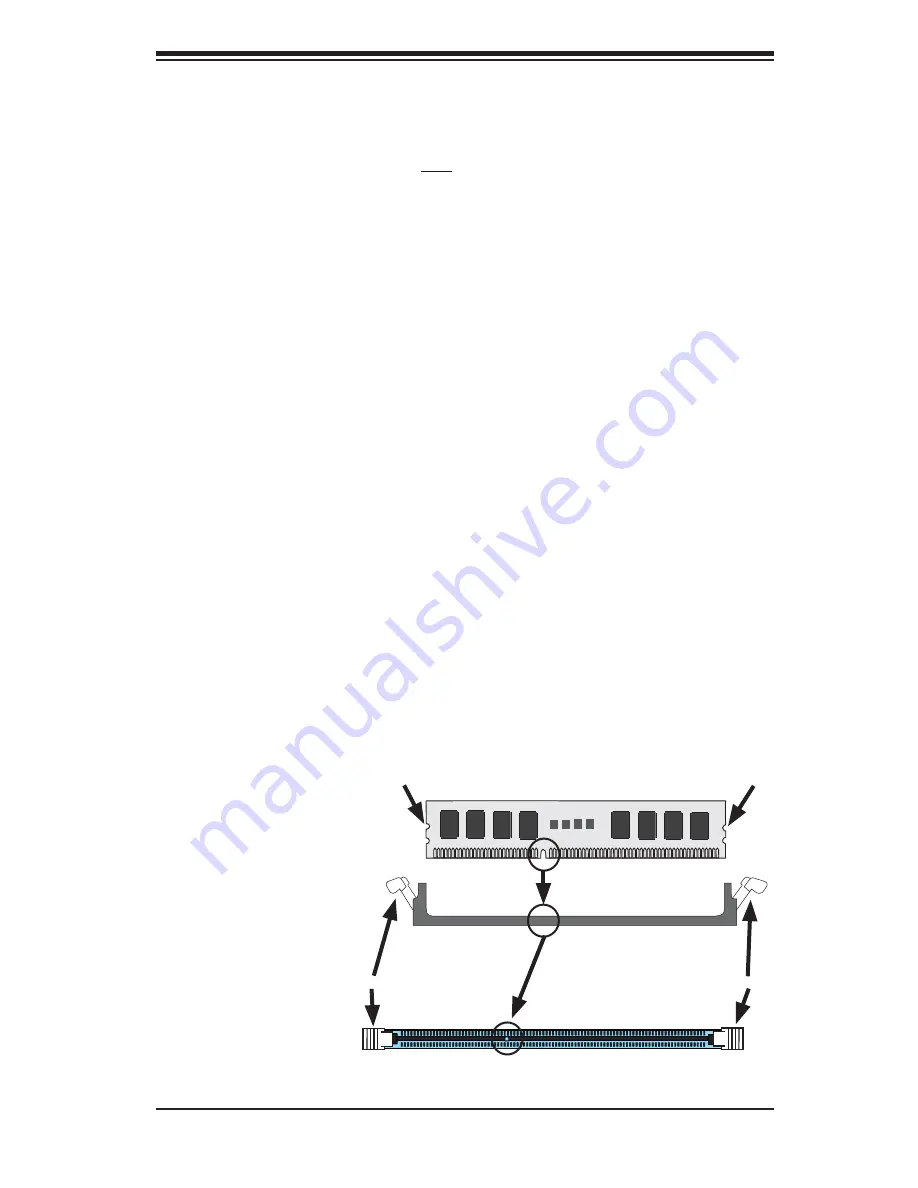
Chapter 2: Installation
2-5
Gently press down on the memory module until it snaps into place.
3.
With four CPUs installed, repeat step 2 to populate the CPU2 DIMM slots.
4.
Always install four DIMMs to both CPU DIMM slots for more effi cient
operation.
Note:
1 GB, 2 GB, 4 GB, 8 GB and 16 GB memory modules are supported. It
is highly recommended that you remove the power cord from the system before
installing or changing memory modules. Please refer to our web site for memory that
has been tested on the H8DGG-QF serverboard: http://super-dev/aplus/memory/
aplus_memory_support.cfm?pname=H8DGG-QF.
Support
The H8DGG-QF serverboard supports single/dual/tri/quad-channel, DDR3
Registered ECC 1333/1066/800 or DDR3 Unbuffered ECC/non-ECC SDRAM.
Populating four adjacent slots at a time with memory modules of the same size and
type will result in interleaved (128-bit) memory, which is faster than non-interleaved
(64-bit) memory.
Maximum Memory
Maximum memory for the H8DGG-QF serverboard is up to 256GB of DDR3
Registered ECC 1333/1066/800 or 64GB of DDR3 Unbuffered ECC/non-ECC
SDRAM.
Figure 2-1. DIMM Installation
To Install:
Insert mod-
ule vertically and press
down until it snaps into
place. Pay attention to
the alignment notch at the
bottom.
To Remove:
Use your
thumbs to gently push
the release tabs near both
ends of the module. This
should release it from
the slot.
Top View of DDR3 Slot
Release Tab
Release Tab
Note:
Notch should
align with the receptive
key point on the slot.
Notch
Notch
Front View
Summary of Contents for H8DGG-QF
Page 1: ...H8DGG QF USER S MANUAL Revision 1 0c SUPER ...
Page 4: ...iv H8DGG QF Serverboard User s Manual Notes ...
Page 8: ...Notes viii H8DGG QF Serverboard User s Manual ...
Page 11: ...Chapter 1 Introduction 1 3 Figure 1 1 H8QI6 F Image ...
Page 21: ...Chapter 1 Introduction 1 13 Notes ...
Page 45: ...H8DGG QF Serverboard User s Manual 2 24 Notes ...
Page 71: ...A 2 H8DGG QF Serverboard User s Manual Notes ...















































