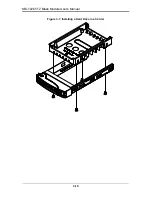4-1
Chapter 4
Blade Module Features
Figure 4-1. SBI-7226T-T2 Blade Unit Front View
This chapter describes the SBI-7226T-T2 blade unit. Installation and maintenance
should be performed by experienced technicians only.
See
Figure 4-1
for a front view of the blade unit and
Table 4-1
for its features.
Table 4-1. SBI-7226T-T2 Blade Unit Features
Feature
Description
Processors
Supports Dual 1366-pin LGA Socket processors for up to two Intel 64-bit
quad-core Xeon series processors.
Memory
Supports up to 64 GB of ECC Registered DDR3-1333/1066/800 SDRAM
DIMMs or 16 GB of ECC Unbuffered DDR3-1333/1066/800 SDRAM
DIMMs in six DIMM slots
Storage
One or two 2.5" hot-plug SATA hard disk drives per node
Ports
KVM port (1)
Features
Onboard Matrox G200eW Graphics chip with 16 MB of SDRAM, IPMI 2.0,
Plug and Play, APM 1.2, DMI 2.3, PCI 2.2, ACPI 1.0/2.0, SMBIOS 2.3,
Real Time Clock
Power Consumption
Base Power Draw (~35W) / Power per CPU (60W/80W/95W) / Power per
DIMM (typically ~7W)
Summary of Contents for SBI-7226T-T2
Page 1: ...SBI 7226T T2 Blade Module User s Manual Revison 1 0a...
Page 4: ...SBI 7226T T2 Blade Module User s Manual iv Notes...
Page 8: ...SBI 7226T T2 Blade Module User s Manual viii Notes...
Page 10: ...SBI 7226T T2 Blade Module User s Manual x Notes...
Page 12: ...SBI 7226T T2 Blade Module User s Manual xii Notes...
Page 18: ...SBI 7226T T2 Blade Module User s Manual 1 6 Notes...
Page 22: ...SBI 7226T T2 Blade Module User s Manual 2 4 Notes...
Page 32: ...SBI 7226T T2 Blade Module User s Manual 3 10 Figure 3 7 Installing a Hard Drive in a Carrier...
Page 44: ...SBI 7226T T2 Blade Module User s Manual 4 10...
Page 68: ...SBI 7226T T2 Blade Module User s Manual 6 16 Notes...
Page 78: ...SBI 7226T T2 Blade Module User s Manual A 10 Notes...