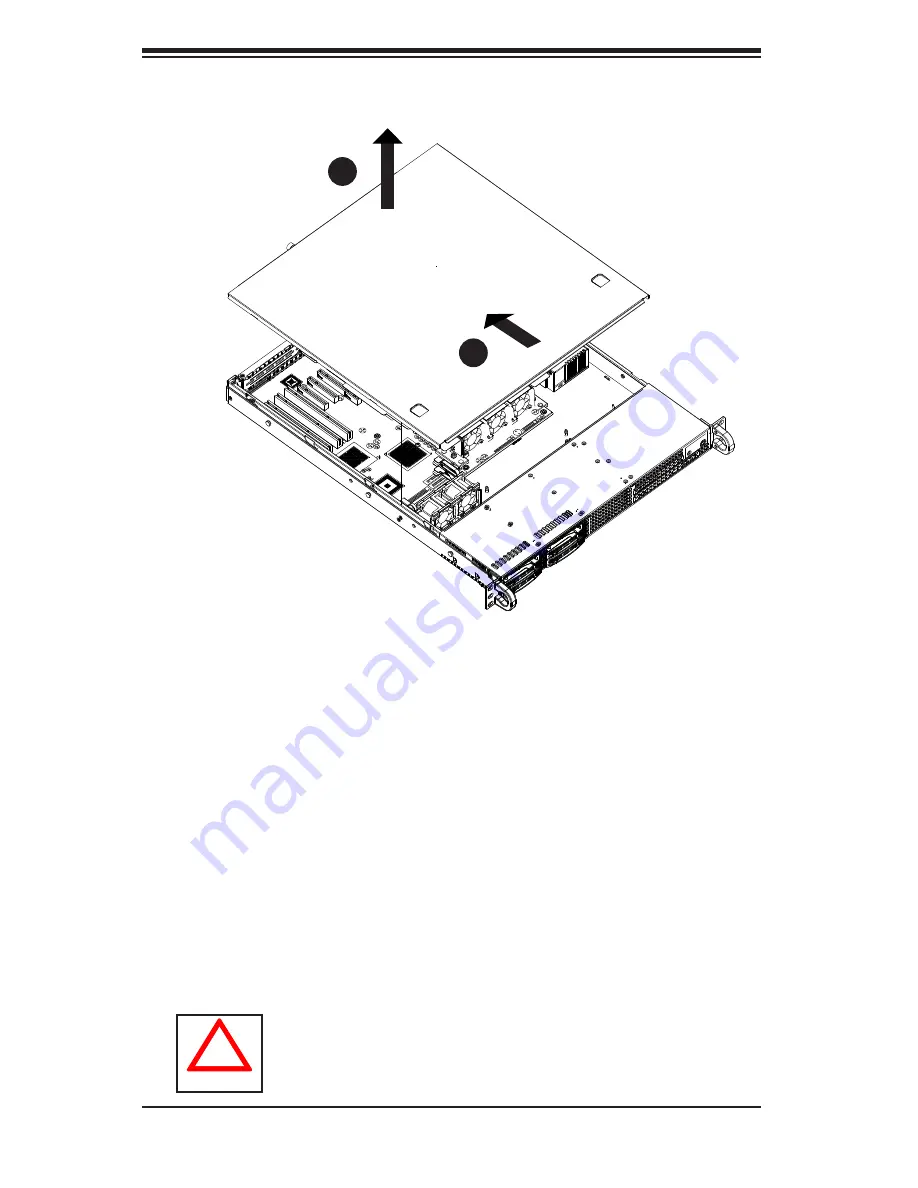
SC111 Chassis Manual
5-2
5-3 Removing the Chassis Cover
Warning: Except for short periods of time, do NOT operate the
server without the cover in place. The chassis cover must be in
place to allow proper airflow and prevent overheating.
!
Figure 5-1: Removing the Chassis Cover
3
2
Removing the Chassis Cover
Remove the screws securing the top cover to the chssis.
1.
Slide the cover toward the rear of the chassis.
2.
Lift the cover off the chassis.
3.
Summary of Contents for SC111 Series
Page 1: ...SC111 Chassis Series SC111T 560UB SC111T 560CB USER S MANUAL 1 0a SUPER ...
Page 8: ...SC111 Chassis Manual viii Notes ...
Page 24: ...SC111 Chassis Manual 4 6 Notes ...
Page 40: ...SC111 Chassis Manual 5 16 Notes ...
Page 48: ...SC111 Chassis Manual 6 8 Notes ...
Page 52: ...SC113 Chassis Manual A 4 Notes ...
Page 54: ...SC113 Chassis Manual B 2 Notes ...
Page 63: ...C 9 Appendix C SAS 809T TQ Backplane Specifications Notes ...





































