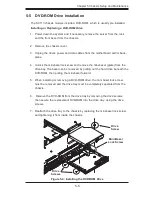5-3
Chapter 5 Chassis Setup and Maintenance
5-4 Installing Hard Drives
The SC113 chassis excepts 8 hot-swappable hard drives. Only SAS or enterprise
SATA HDD are recommended.
Removing Hard Drive Trays from the Chassis
1. Press the release button on the drive tray. This extends the drive bay handle.
2. Use the handle to pull the drive out of the chassis.
Figure 5-2: Removing Hard Drive
1
2
Summary of Contents for SC113 Series
Page 7: ...vii Preface Appendix B SC113 Power Supply Specifications Appendix C BPN SAS 113TQ Backplane ...
Page 8: ...SC113 Chassis Manual viii Notes ...
Page 50: ...SC113 Chassis Manual 6 10 Notes ...
Page 54: ...SC111 Chassis Manual A 4 Notes ...
Page 56: ...SC111 Chassis Manual B 2 Notes ...
Page 66: ...C 10 SC113 Chassis Notes ...