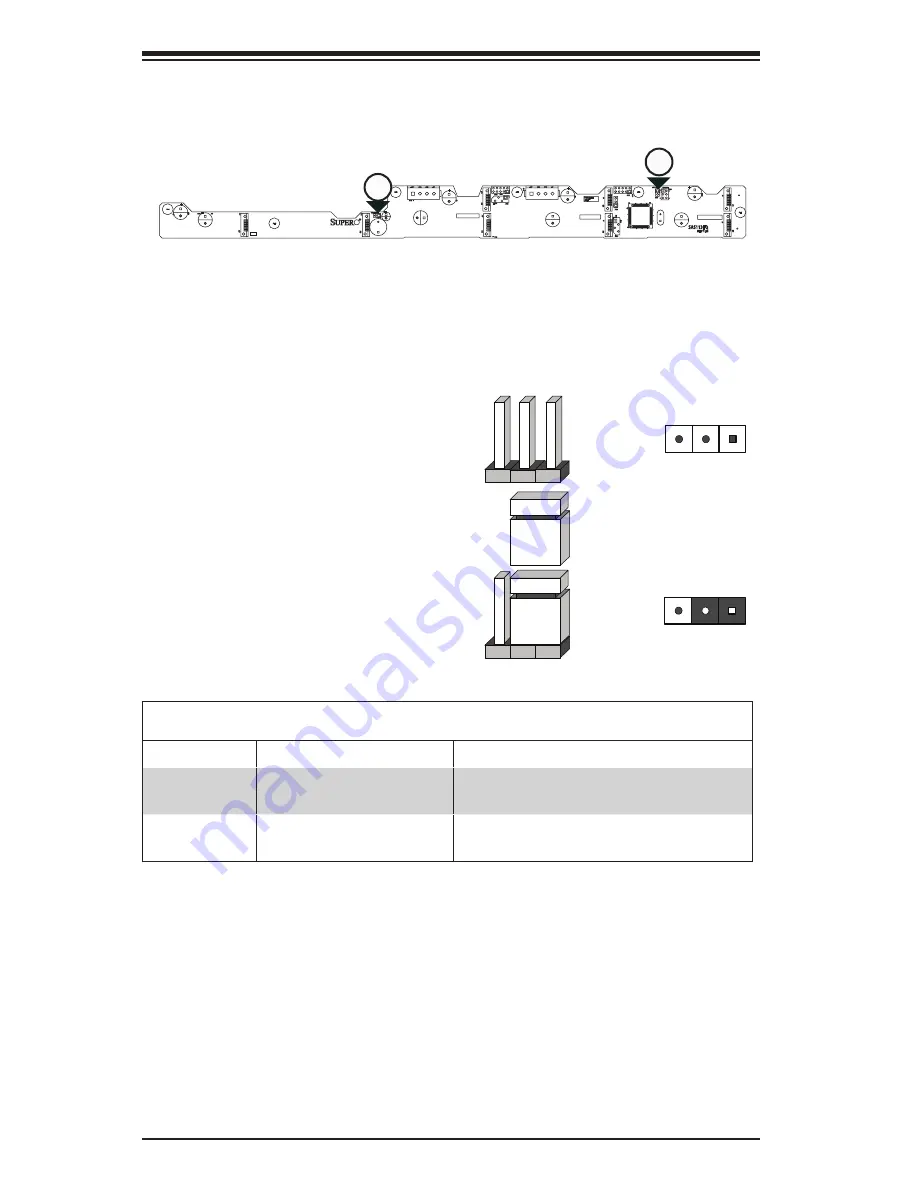
C-6
SC113 Chassis
C-6 Front Jumper Locations and Pin Definitions
Explanation of Jumpers
To modify the operation of the backplane,
jumpers can be used to choose between
optional settings. Jumpers create shorts
between two pins to change the function
of the connector. Pin 1 is identified with
a square solder pad on the printed circuit
board. Note: On two pin jumpers, "Closed"
means the jumper is on and "Open" means
the jumper is off the pins.
Connector
Pins
Jumper
Setting
3
2
1
3
2
1
Jumper Settings
Jumper
Jumper Settings
Note
JP18
Open: Enabled
Closed: Disabled
Buzzer Reset
JP29
Open: Default
Closed: Reset
MG9072 Chip Reset
C98
C6
C5
C4
C285
C137
JP29
R259
JP33
JP45
JP44
JP46
U18
JP10
JP13
JP51
JP52
J16
J14
J5
J7
J6
J12
J8
J10
MH6
MH5
MH3
MH4
MH2
MH1
64
49
48
33
+
+
+
+
+
1
+
1
2
5
6
1
REV 1.02
GND
+5V
GND
+12V
+5V
GND
GND
+12V
#7
#6
#5
#4
#3
#2
#1
#0
BUZZER RST
I2C#1
SB#2
I2C#2
SB#1
2-3:I2C
1-2:SGPIO
JP33:MODE SEL
9072 RST
UPGRADE
8
17
Summary of Contents for SC113 Series
Page 7: ...vii Preface Appendix B SC113 Power Supply Specifications Appendix C BPN SAS 113TQ Backplane ...
Page 8: ...SC113 Chassis Manual viii Notes ...
Page 50: ...SC113 Chassis Manual 6 10 Notes ...
Page 54: ...SC111 Chassis Manual A 4 Notes ...
Page 56: ...SC111 Chassis Manual B 2 Notes ...
Page 66: ...C 10 SC113 Chassis Notes ...





































