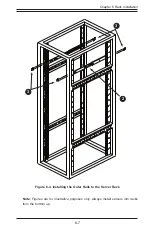5-15
Chapter 5 Chassis Setup and Maintenance
Figure 5-13. Chassis Fans
The SC113 chassis includes four pre-installed fans. Two additional open slots are
available so that up to two more fans may be added.
Replacing a System Fan
1. If necessary, open the chassis while the power is running to determine which
fan has failed. Never run the server for an extended period of time with the
chassis open.
2. Power down the system as described in Section 5-2.
3. Remove the failed fan's power cord from the serverboard.
4. Unscrew the fan tray from the chassis and push the failed fan from the up from
the bottom of the tray.
5. Place the new fan into the vacant space in the housing while making sure the
arrows on the top of the fan (indicating air direction) point in the same direction
as the arrows on the other fans.
6. Reconnect the fan wires to the exact same chassis fan headers as the previ-
ous fan.
7. Power up the system and check that the fan is working properly before replac-
ing the chassis cover.
3
Summary of Contents for SC113TQ-563CB
Page 8: ...SC113 Chassis Manual viii Notes ...
Page 32: ...2 20 SC113 Chassis Manual Notes ...
Page 56: ...SC113 Chassis Manual 5 18 Notes ...
Page 66: ...SC113 Chassis Manual 6 10 Notes ...
Page 70: ...SC113 Chassis Manual A 4 Notes ...
Page 79: ...B 9 Appendix B SAS 113TQ Backplane Specifications Notes ...