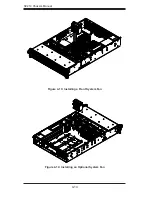SC219 Chassis Manual
4-10
4. Insert the full-length expansion card into the riser card.
5. Slide the riser card carefully into the PCI/PCIE slot and simultaneously plug it
into the slot on the motherboard.
6. Use two screws to secure the head of the riser card bracket onto the chassis
wall and one screw to secure the riser card bracket to the floor fo the chassis.
7. Use the long card clips to secure the end of each expansion card to the wall
of the chassis.
Installing Low-Profile Expansion Cards
1. Ensure that the riser card and riser card bracket have been correctly installed
in the chassis.
2.
Remove the slot cover from the rear low-profile PCI/PCIE slot in the rear of
the chassis.
3.
Slide the low-profile expansion card horizontally into the slot on the riser card.
4. Secure the expansion-card into the rear slot of the chassis with the PCI/PCIE
card slot clip.
Summary of Contents for SC219 Chassis Series
Page 8: ...SC219 Chassis Manual viii Notes ...
Page 12: ...SC219 Chassis Manual 1 4 Notes ...
Page 40: ...SC219 Chassis Manual 4 20 Notes ...
Page 50: ...SC219 Chassis Manual 5 10 Notes ...
Page 54: ...SC219 Chassis Manual A 4 Notes ...
Page 56: ...SC219 Chassis Manual B 2 Notes ...
Page 67: ...C 11 Appendix C SAS 213A Backplane Specifications Notes ...