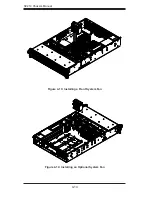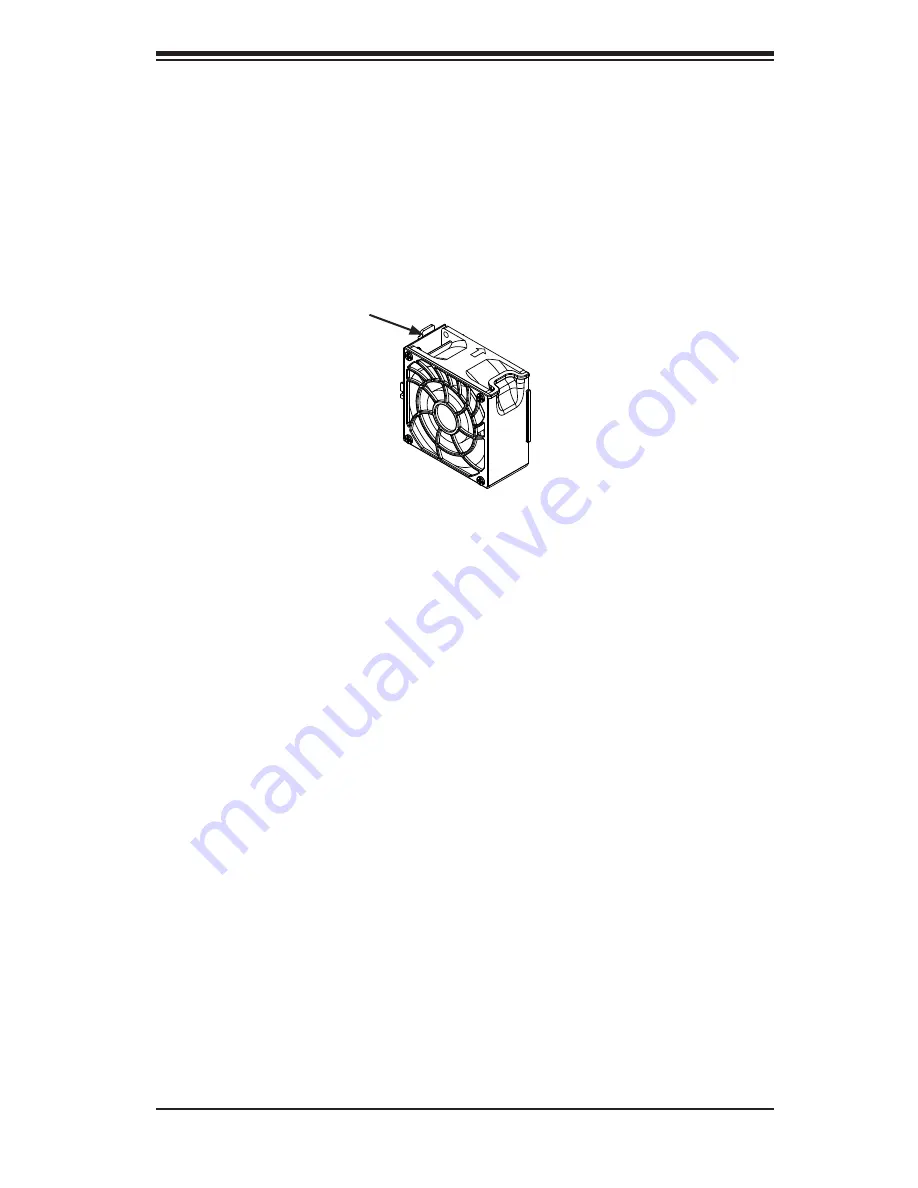
4-13
Chapter 4: Chassis Setup and Maintenance
Up to seven heavy-duty fans may be used to provide cooling for the chassis. Four
fans are located on the front side of the fan bracket, and three optional fans may
be placed on the rear side of the fan bracket for cooling redundancy with E-ATX or
ATX motherboards. The fans circulate air through the chassis as a means of lower-
ing the chassis internal temperature. The SC219 fans are hot-swappable, enabling
the fans to be replaced without powering-down the system.
4-11 System Fans
Figure 4-12: System Fan
Release Tab
Replacing a System Fan
1. If necessary, open the chassis while the power is running to determine which
fan requires changing. (Never run the server for an extended period of time
with the chassis open.)
2. Press the fan release tab to lift the failed fan from the chassis and pull it
completely out of the chassis.
3. Place the new fan into the vacant space in the housing while making sure the
arrows on the top of the fan (indicating air direction) point in the same direc-
tion as the arrows on the other fans.
4. The fan will automatically begin running at the correct speed.
Summary of Contents for SC219 Chassis Series
Page 8: ...SC219 Chassis Manual viii Notes ...
Page 12: ...SC219 Chassis Manual 1 4 Notes ...
Page 40: ...SC219 Chassis Manual 4 20 Notes ...
Page 50: ...SC219 Chassis Manual 5 10 Notes ...
Page 54: ...SC219 Chassis Manual A 4 Notes ...
Page 56: ...SC219 Chassis Manual B 2 Notes ...
Page 67: ...C 11 Appendix C SAS 213A Backplane Specifications Notes ...