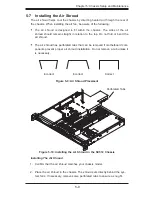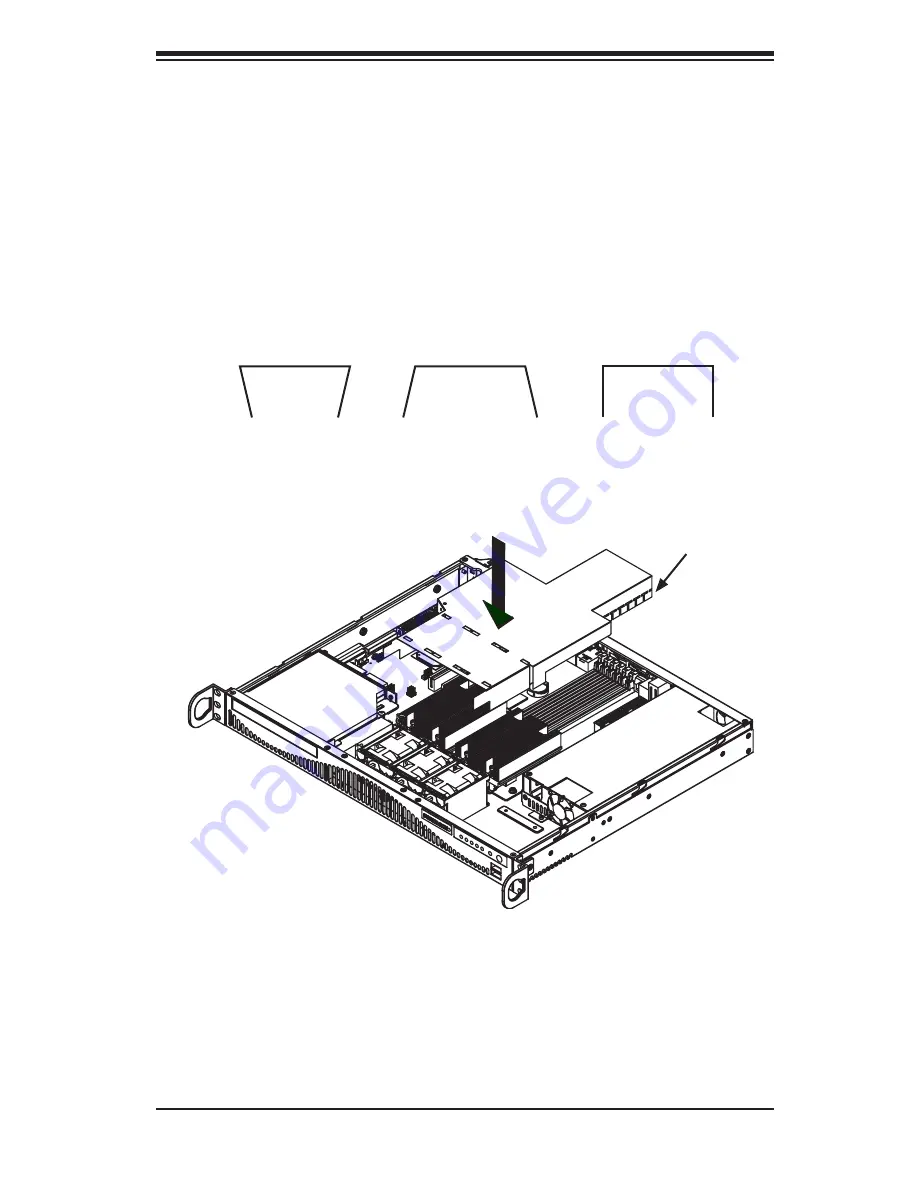
5-9
Chapter 5: Chassis Setup and Maintenance
5-7 Installing the Air Shroud
Figure 5-10: Installing the Air Shroud in the SC512 Chassis
Installing The Air Shroud
Confirm that the air shroud matches your chassis model.
1.
Place the air shroud in the chassis. The shroud sets directly behind the sys-
2.
tem fans. If necessary, remove some perforated tabs to ensure a snug fit.
Perforated Tabs
The air shroud helps cool the chassis by directing heated air through the rear of
the chassis. When installing the air fan, be aware of the following:
The air shroud is designed to fit within the chassis. The sides of the air
•
shroud should remain straight in relation to the top. Do not fold or bend the
air shroud.
The air shroud has perforated tabs that can be removed if motherboard com-
•
ponents prevent proper air shroud installation. Do not remove a tab unless it
is necessary.
Figure 5-9: Air Shroud Placement
Incorrect
Incorrect
Correct