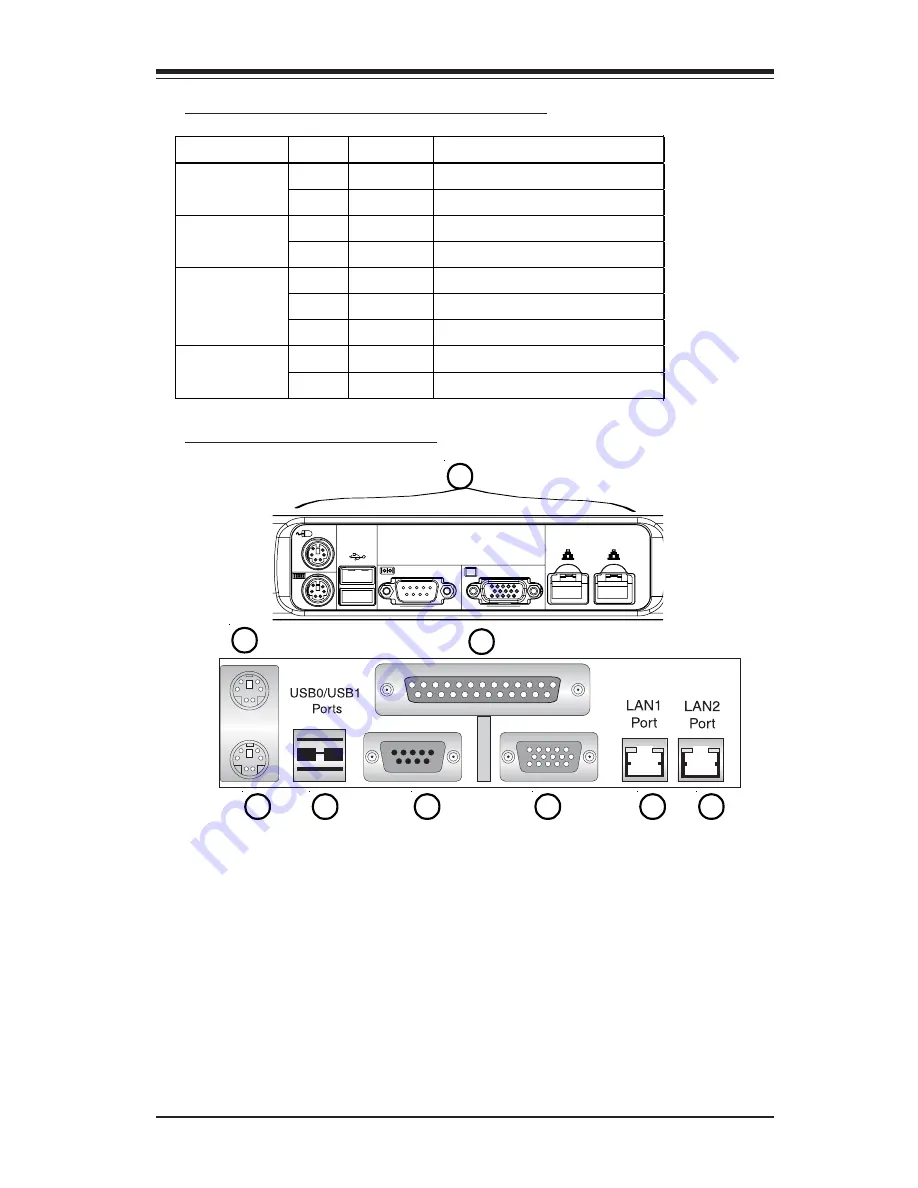
2-3
Chapter 2: Chassis Description and Installation Instructions
Front Control Panel LED Button Descriptions
/('%XWWRQ
&RORU &RQGLWLRQ 'HVFULSWLRQ
*UHHQ 2Q
6\VWHP2Q
3RZHU
2II
6\VWHP2II
$PEHU %OLQN
+''$FWLYLW\
+''
2II
1R$FWLYLW\
*UHHQ 2Q
/LQNHG
%OLQN
/$1$FWLYLW\
/$1 /$1
2II
'LVFRQQHFWHG
5HG
2Q
6\VWHP2YHUKHDW
2YHUKHDW
2II
6\VWHP1RUPDO
2. I/O Devices/Components
2
2A
2B
2C
2D
2E
2F
2A. Mouse (Green)
2B. Keyboard (Purple)
2C. USB 0/1
2D. COM Port (Turquoise)
2E. VGA (or COM Port 2)
2F. LAN Port 1
2G. LAN Port2
2H. Parallel Port (*Optional)
2G
(*Note: The actual I/O Configuration of your system might be different
from the one shown above.)
2H








































