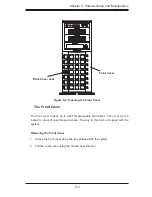SC745 Chassis Manual
5-2
5-3 Removing the Chassis Front and Side Covers
Figure 5-1: Removing the Chassis Cover
Side Cover
The Side Cover
Removing the Chassis Side Cover
Push the cover latch button to release the latch handle.
1.
Pull the cover off the chassis using the latch handle.
2.
Replacing the Chassis Side Cover
With the latch handle open slide the cover back onto the chassis.
1.
Press the latch downward when the cover is in place.
2.
Cover Latch
Handle
Cover Latch
Button