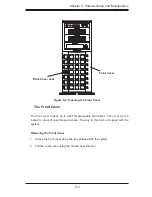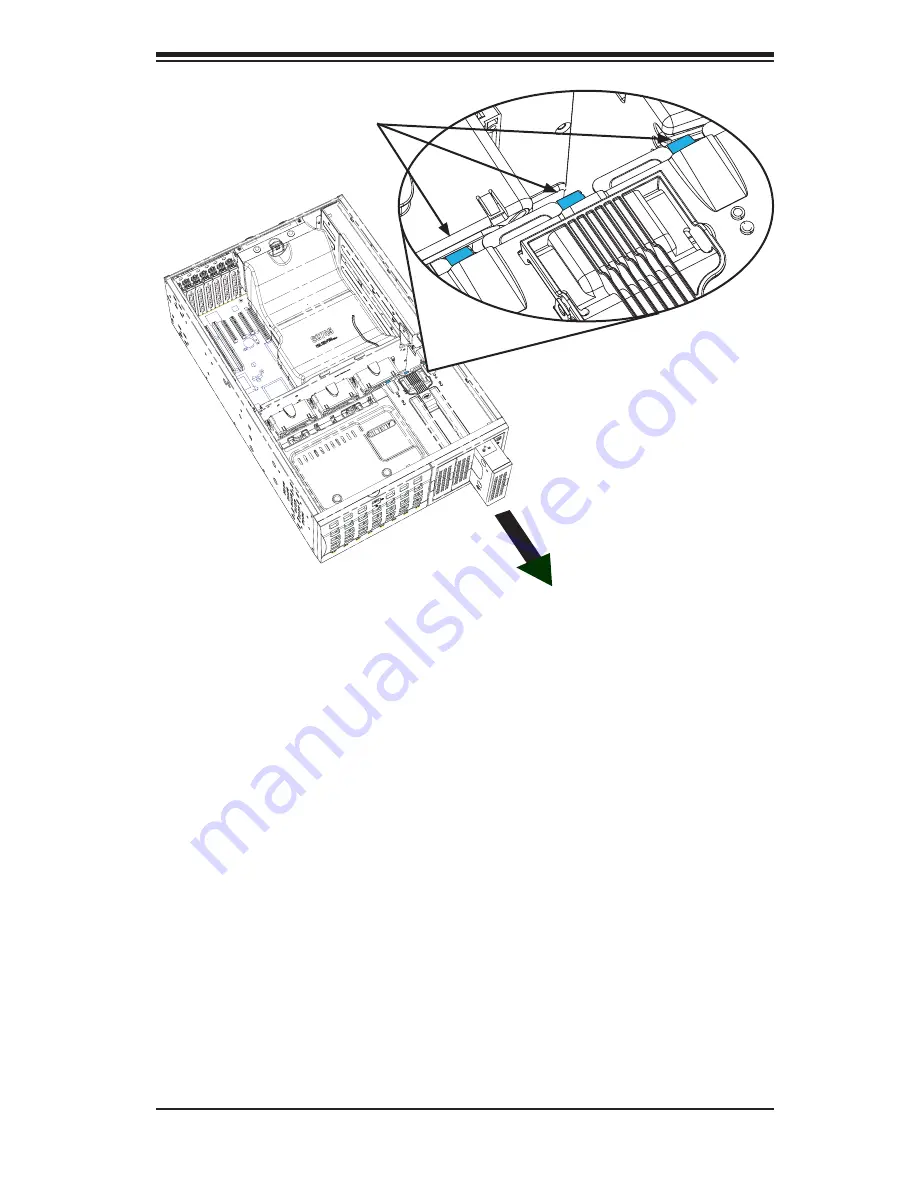
5-11
Chapter 5: Chassis Setup and Maintenance
Drive Tray
Release Tabs
The SC745 chassis accepts an M35TQ or M35S (SCSI) mobile rack to install extra
hot-swappable hard drives. The mobile rack goes into the storage module which
goes into the chassis.
For more information on mobile racks, visit the Supermicro Web site at www.
supermicro.com.
Adding Five Hard Drives Using A Supermicro Mobile Rack
Open the chassis cover.
1.
Locate the drive release tabs.
2.
Pull the first drive release tab and push the drive tray toward the front of the
3.
chassis. Repeat this for all three tabs.
Figure 5-11: Remove Drive Tray