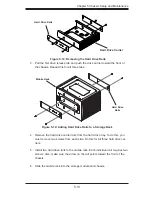SC747 Chassis Manual
5-4
Opening the Front Cover
The front cover houses up to eight hot-swappable hard drives. The cover can be
locked to prevent unauthorized access. The key to this lock is shipped with the
system.
Opening the Front Cover
1. Unlock the front cover using the key shipped with the system.
2. Gently pull the cover open.
Front Cover Lock
Figure 5-3: Opening the Front Cover
Summary of Contents for SC747BTQ-R1K62B
Page 1: ...SC747TQ R1400B SC747TQ R1620B SC747BTQ R1K62B USER S MANUAL 1 0b SC747 CHASSIS Series SUPER...
Page 12: ...SC747 Chassis Manual 1 4 Notes...
Page 32: ...2 20 SC216 Chassis Manual Notes...
Page 80: ...SC747 Chassis Manual 6 12 Notes...
Page 84: ...SC747 Chassis Manual A 4 Notes...
Page 86: ...SC747 Chassis Manual B 2 Notes...
Page 137: ...E 21 Appendix E M35TQ Mobile Rack Specifications Notes...