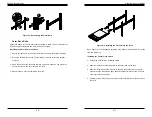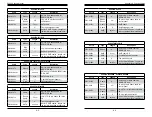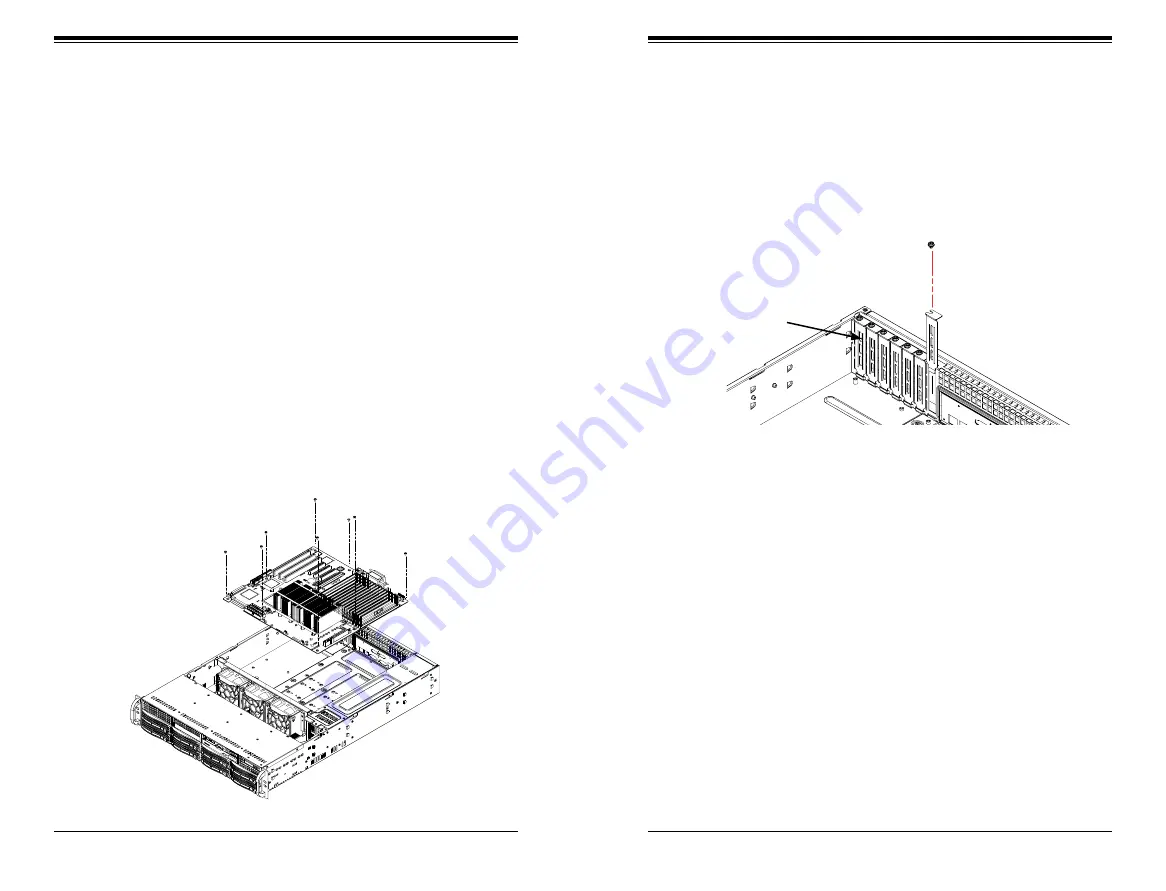
SC825 Chassis Manual
5-10
5-11
Chapter 5: Chassis Setup and Maintenance
Installing the Motherboard
1. Review the documentation that came with your motherboard. Become familiar
with component placement, requirements, precautions, and cable connec-
tions.
2. Power down the system and remove the power cords from the rear of the
power supply. Open the chassis cover as described in Section 5-3.
3. As required by your motherboard, install standoffs in any areas that do not
have a permanent standoff. To do this:
A. Place a hexagonal standoff screw through the bottom the chassis.
B. Secure the screw with the hexagon nut (rounded side up).
4. Lay the motherboard on the chassis aligning the permanent and optional
standoffs
5. Secure the motherboard to the chassis using the rounded, Phillips head
screws. Do not exceed eight pounds of torque when tightening down the
motherboard.
6. Secure the CPU(s), heatsinks, and other components to the motherboard as
described in the motherboard documentation.
7. Connect the cables between the motherboard, backplane, chassis, front pan-
el, and power supply, as needed. Also, the fans may be temporarily removed
to allow access to the backplane ports.
Figure 5-10. Chassis Standoffs
Expansion Card PCI Slot Setup
SC825:
The chassis includes PCI slots for expansion cards. The number of cards
you can use depends on your chassis model.
SC825 LP:
Provides seven low-profile PCI slots.
SC825U and SC825W:
Provides three full-height/full-length and three low-profile
PCI slots through a user defined universal expansion card.
Figure 5-11. SC825 LP model
PCI Slot Setup in LP (Low-Profile) Chassis
SC825 chassis include PCI slots for expansion cards. The number of cards you can
use depends on your chassis model and motherboard model.
Installing Expansion cards in SC825LP (Low-Profile) Chassis
1. Power down the system and remove the power cords from the rear of the
power supply. Open the chassis cover as described in Section 5-3.
2.
Remove the screw holding the cover in place for each low-profile PCI slot you
want to use. Keep this screw for later use.
3. Connect the expansion cards to the mother board.
4. Secure each card to the chassis using the card's L bracket and the screw
previously removed.
PCI Slots
Summary of Contents for SC825TQ-560LP
Page 5: ...SC825 Chassis Manual viii Notes...
Page 9: ...SC825 Chassis Manual 1 6 Notes...
Page 20: ...2 20 SC825 Chassis Manual Notes...
Page 37: ...SC825 Chassis Manual 5 22 Notes...
Page 42: ...SC825 Chassis Manual 6 8 Notes...
Page 46: ...SC825 Chassis Manual A 6 Notes...