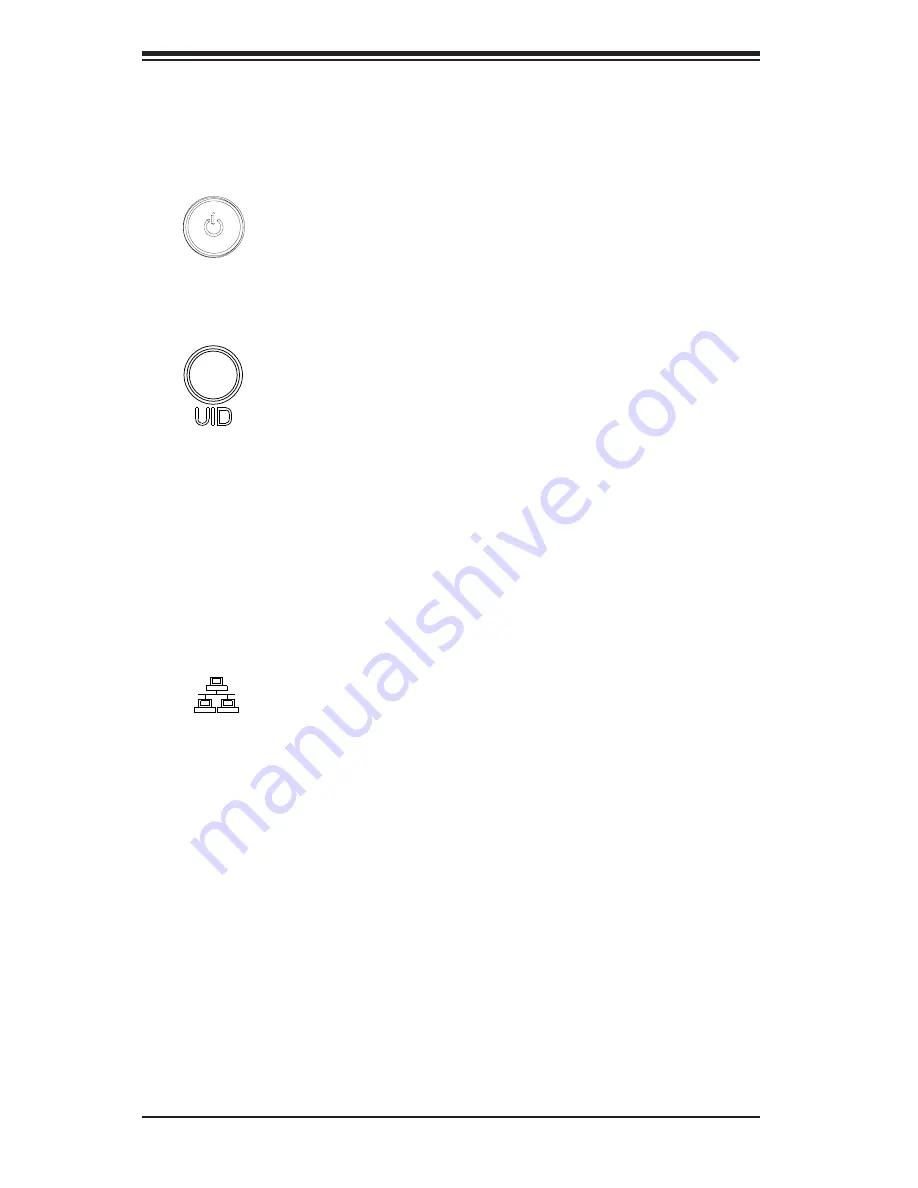
SC827HD Chassis Manual
4-2
4-3 Control Panel LEDs
In addition to the buttons, each control panel has two more LEDs.
Power:
The main power switch applies or removes power to the node from the
power supply. Turning off power still allows standby power to the system. .
UID
: When used with a UID compatible motherboard, the UID button turns on
or off the unit identifier light. When activated, the button shows a blue LED, and
another blue LED is visible on the rear of the computing node. This makes the
node easier to locate in banks of servers.
4-2 Control Panel Buttons
There are two push-buttons on each control panel on the front of the chassis. They
controll the computing node associated with that control panel.
NIC
: Indicates network activity on either LAN1 or LAN2 when flashing.
Summary of Contents for SC827HD-R1400B
Page 1: ...SC827HD Chassis Series USER S MANUAL 1 0 SUPER SC827HD R1400B SC827HD R1620B...
Page 12: ...SC827HD Chassis Manual 1 4 Notes...
Page 32: ...2 20 SC827HD Chasssis Manual Notes...
Page 38: ...SC827HD Chassis Manual 4 4 Notes...
Page 68: ...SC827HD Chassis Manual 6 10 Notes...
Page 70: ...SC827HD Chassis Manual A 2 Notes...
Page 72: ...SC827HD Chassis Manual B 2 Notes...
Page 81: ...C 9 Appendix C Backplane Notes...


































