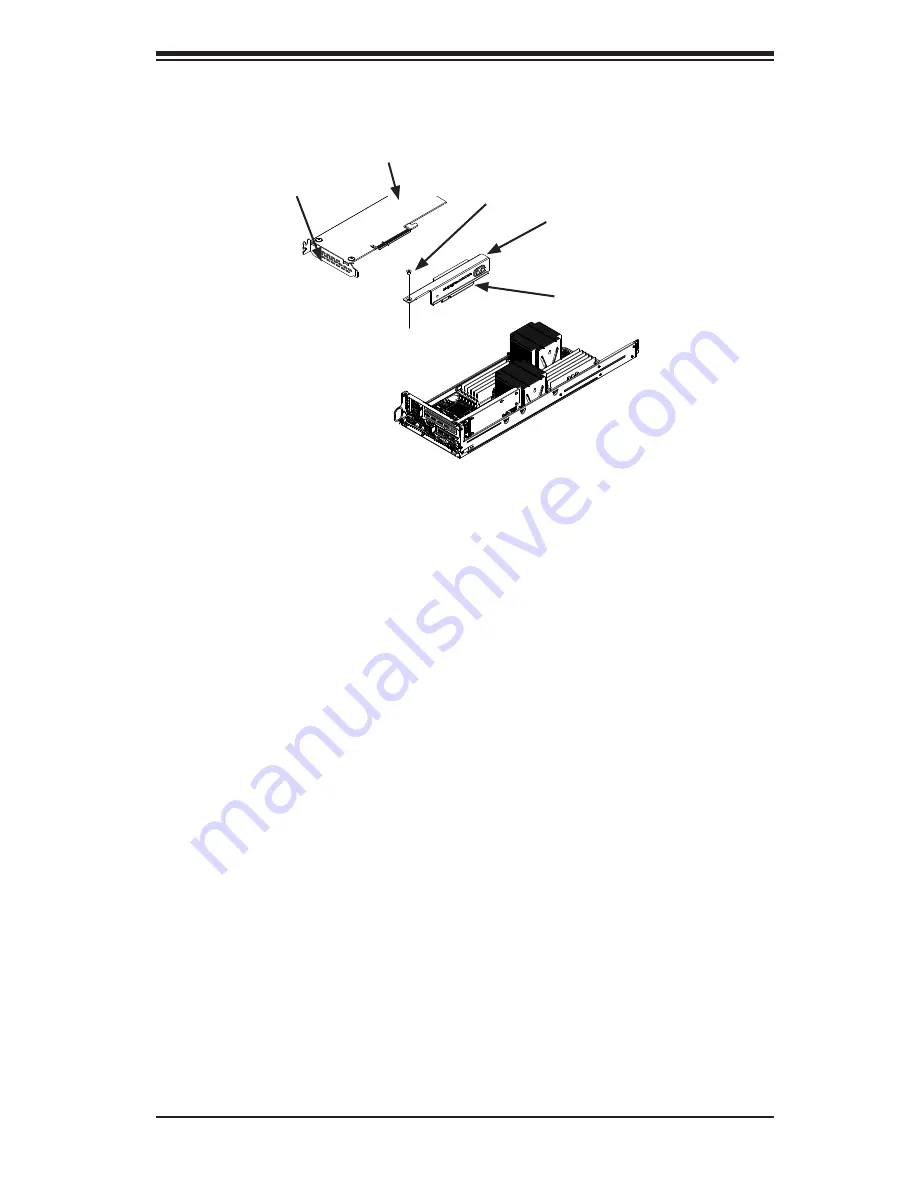
5-15
Chapter 5: Chassis Setup and Maintenance
Riser Card
Riser Card
Bracket
Screw
PCI Slot
Shield
Expander Card
Installing Expansion and Riser Cards
Installing Expansion and Riser Cards
1. Attach the riser card to the riser card bracket as described in the previous
section.
2. Remove the PCI slot shield.
3. Insert the expansion card into the riser card
4. Align the PCI slot shield with the opening in the rear of the motherboard node
drawer and insert the riser card into the motherboard.
5. Close the PCI slot clip and secure the riser card bracket to the top of the
motherboard node drawer using the screw provided.
Figure 5-14. Installing the Expansion Card
Summary of Contents for SC827HD-R1400B
Page 1: ...SC827HD Chassis Series USER S MANUAL 1 0 SUPER SC827HD R1400B SC827HD R1620B...
Page 12: ...SC827HD Chassis Manual 1 4 Notes...
Page 32: ...2 20 SC827HD Chasssis Manual Notes...
Page 38: ...SC827HD Chassis Manual 4 4 Notes...
Page 68: ...SC827HD Chassis Manual 6 10 Notes...
Page 70: ...SC827HD Chassis Manual A 2 Notes...
Page 72: ...SC827HD Chassis Manual B 2 Notes...
Page 81: ...C 9 Appendix C Backplane Notes...









































