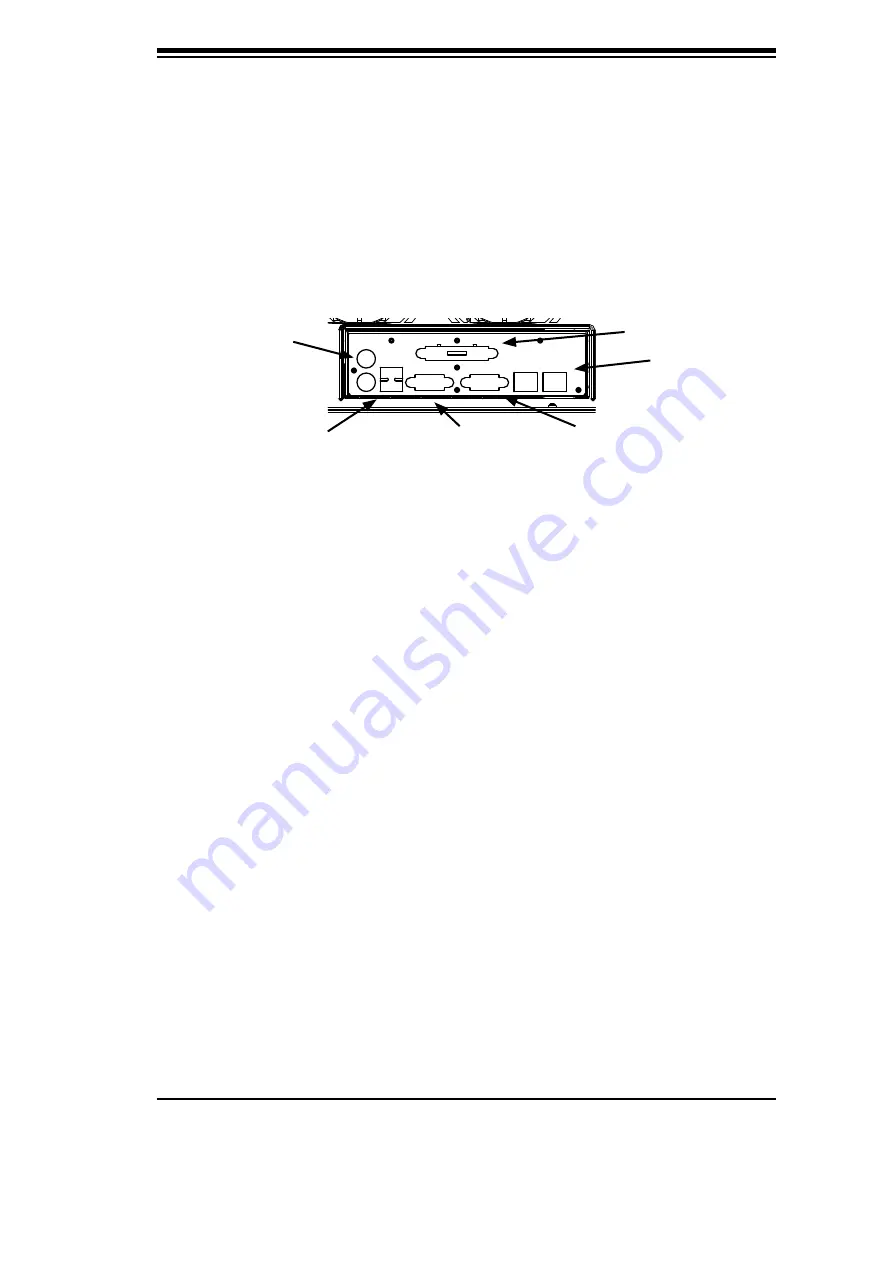
5
-
9
C
hapt
er
5:
C
ha
ssis Se
tup
To install an I/O port panel
1. Re
mov
e
th
e
cha
ssis
cov
er.
2. L
ocat
e
th
e I
/O po
r
t pan
e
l
.
3.
D
e
p
e
n
di
ng on you
r
moth
er
boa
rd
, you mu
s
t
re
mov
e
th
e e
x
is
t
i
ng po
r
t
s
h
ie
l
d
an
d
re
plac
e
w
i
th th
e
n
e
w on
e
o
r
u
se
th
e e
x
is
t
i
ng th
e s
h
ie
l
d
to
s
l
ide
th
e
po
r
t
s
th
r
ough
.
4
. C
onn
e
ct th
e
po
r
t pan
e
l to th
e
moth
er
boa
rd
follow
i
ng th
e
moth
er
boa
rd d
ocu
-
m
e
ntat
i
on
.
PS/2 ports
USB ports
Parallel port
Serial/
COM ports
VGA or Video
port
LAN port
Figure 5-5: SC836 Chassis Port Panel
Summary of Contents for SC836E1-R800B
Page 1: ...SC836 CHASSIS Series SC836TQ R800V B SC836E1 R800V B SC836E2 R800V B USER S MANUAL 1 0d SUPER...
Page 4: ...SC836 Chassis Manual iv Notes...
Page 10: ...SC836 Chassis Manual x Notes...
Page 14: ...SC836 Chassis Manual 1 4 Notes...
Page 54: ...SC836 Chassis Manual 7 8 Notes...
Page 56: ...Appendices 2 Notes...
Page 64: ...SC836 Chassis Manual B 2 Notes...
Page 70: ...1 2 Backplane User s Guide Notes...
Page 74: ...2 4 Backplane User s Guide Notes...
Page 98: ...i SAS 836TQ Backplane User s Guide Notes...
Page 100: ...1 2 SAS 836TQ Backplane User s Guide Notes...
Page 112: ...2 12 SAS 836TQ Backplane User s Guide Notes...
Page 113: ...Rev 1 0 Power Control Cards PCC JBPWR2 CSE PTJBOD CB1 USER S GUIDE A A A A A A REV 1 00 JBPWR2...














































