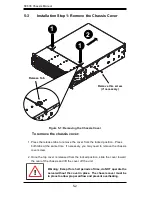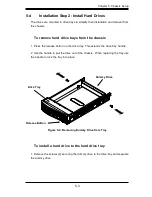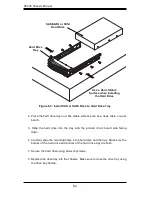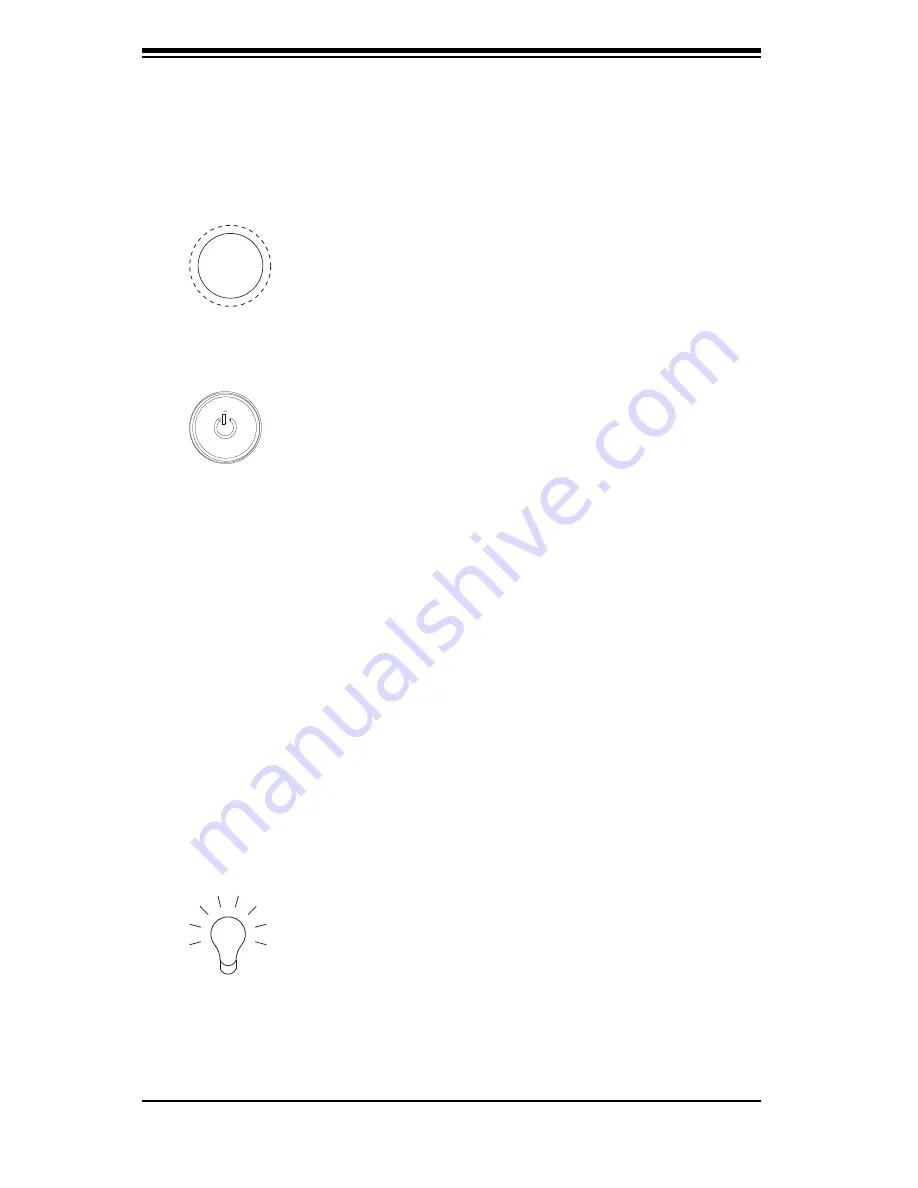
SC836 C
ha
ssis M
anual
4
-2
4-2
Control Panel Buttons
T
h
ere
a
re
two pu
s
h
-
button
s
locat
ed
on th
e
f
r
ont of th
e
cha
ssis. T
h
ese
a
re (i
n
o
rder
f
r
om l
e
ft to
ri
ght
)
a
rese
t button an
d
a pow
er
on/off button
.
l
Reset:
T
h
e rese
t button
is
u
sed
to
re
boot th
e s
y
s
t
e
m
.
l
Power:
T
h
e
ma
i
n pow
er s
w
i
tch
is
u
sed
to apply o
r re
mov
e
pow
er
f
r
om
th
e
pow
er s
upply to th
e ser
v
er s
y
s
t
e
m
. T
u
r
n
i
ng off
s
y
s
t
e
m pow
er
w
i
th th
is
but
-
ton
re
mov
es
th
e
ma
i
n pow
er
but k
ee
p
s s
tan
d
by pow
er s
uppl
ied
to th
e s
y
s
t
e
m
.
T
h
ere
fo
re
, you mu
s
t unplug
s
y
s
t
e
m b
e
fo
re ser
v
i
c
i
ng
.
4-3
Control Panel LEDs
T
h
e
cont
r
ol pan
e
l locat
ed
on th
e
f
r
ont of th
e SC836
cha
ssis
ha
s 6 LE
D
s. T
h
ese
LE
D
s
p
r
ov
ide
you w
i
th c
ri
t
i
cal
i
nfo
r
mat
i
on
re
lat
ed
to
di
ff
ere
nt pa
r
t
s
of th
e s
y
s
t
e
m
.
T
h
is se
ct
i
on
e
xpla
i
n
s
what
e
ach
LE
D
i
n
di
cat
es
wh
e
n
i
llum
i
nat
ed
an
d
any co
rre
ct
i
v
e
act
i
on you may n
eed
to tak
e.
l
Power Failure:
Wh
e
n th
is LE
D fla
s
h
es
,
i
t
i
n
di
cat
es
a pow
er
fa
i
lu
re i
n th
e
pow
er s
upply
.
Summary of Contents for SC836E1 - R800V(B)
Page 1: ...SC836 CHASSIS Series SC836TQ R800V B SC836E1 R800V B SC836E2 R800V B USER S MANUAL 1 0d SUPER ...
Page 4: ...SC836 Chassis Manual iv Notes ...
Page 10: ...SC836 Chassis Manual x Notes ...
Page 14: ...SC836 Chassis Manual 1 4 Notes ...
Page 54: ...SC836 Chassis Manual 7 8 Notes ...
Page 56: ...Appendices 2 Notes ...
Page 64: ...SC836 Chassis Manual B 2 Notes ...
Page 70: ...1 2 Backplane User s Guide Notes ...
Page 74: ...2 4 Backplane User s Guide Notes ...
Page 98: ...i SAS 836TQ Backplane User s Guide Notes ...
Page 100: ...1 2 SAS 836TQ Backplane User s Guide Notes ...
Page 112: ...2 12 SAS 836TQ Backplane User s Guide Notes ...