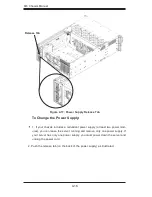4-9
Chapter 4: Chassis Setup and Maintenance
Lay the motherboard on the chassis aligning the permanent and optional
standoffs
Secure the motherboard to the chassis using the rounded, Phillips head
screws.
Secure the CPU(s), heatsinks, and other components to the motherboard as
described in the motherboard documentation.
7. Connect the cables between the motherboard, backplane, chassis, front panel,
and power supply, as needed. Also, the fans may be temporarily removed to
allow access to the backplane ports.
4.
5.
6.
Figure 4-9: Motherboard Installation
Figure 4-10: Secure the Motherboard to the Chassis
Summary of Contents for SC846TQ-900B
Page 1: ...SC846 CHASSIS SERIES USER S MANUAL 1 0 SC846TQ 900B SUPER...
Page 11: ...846 Chassis Manual 1 4 Notes...
Page 22: ...4 3 Chapter 4 Chassis Setup and Maintenance Figure 4 2 Chassis Cover Removed...
Page 48: ...5 7 Chapter 5 Rack Installation Figure 5 4 Installing the Outer Rails to the Server Rack 3 3 2...
Page 55: ...SC846 Chassis Manual B 2 Notes...