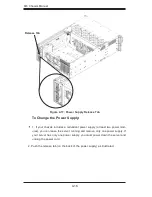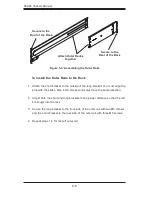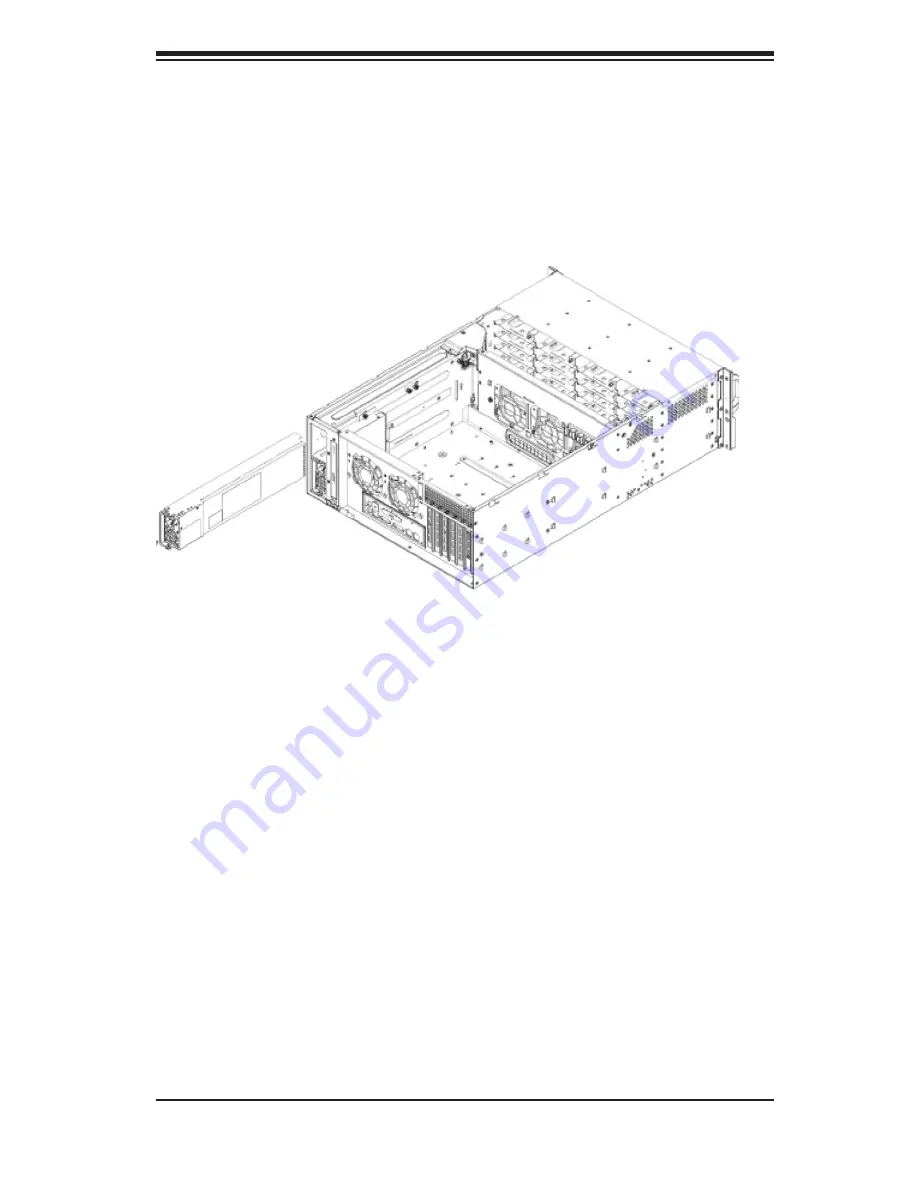
4-17
Chapter 4: Chassis Setup and Maintenance
3. Pull the power supply out using the handle provided.
4. Change the failed power module with the same model.
5. Push the new power supply module into the power bay until you hear a click.
6. Plug the AC power cord back into the module and power up the server.
Figure 4-18: Removing the Power Supply
Summary of Contents for SC846TQ-900B
Page 1: ...SC846 CHASSIS SERIES USER S MANUAL 1 0 SC846TQ 900B SUPER...
Page 11: ...846 Chassis Manual 1 4 Notes...
Page 22: ...4 3 Chapter 4 Chassis Setup and Maintenance Figure 4 2 Chassis Cover Removed...
Page 48: ...5 7 Chapter 5 Rack Installation Figure 5 4 Installing the Outer Rails to the Server Rack 3 3 2...
Page 55: ...SC846 Chassis Manual B 2 Notes...