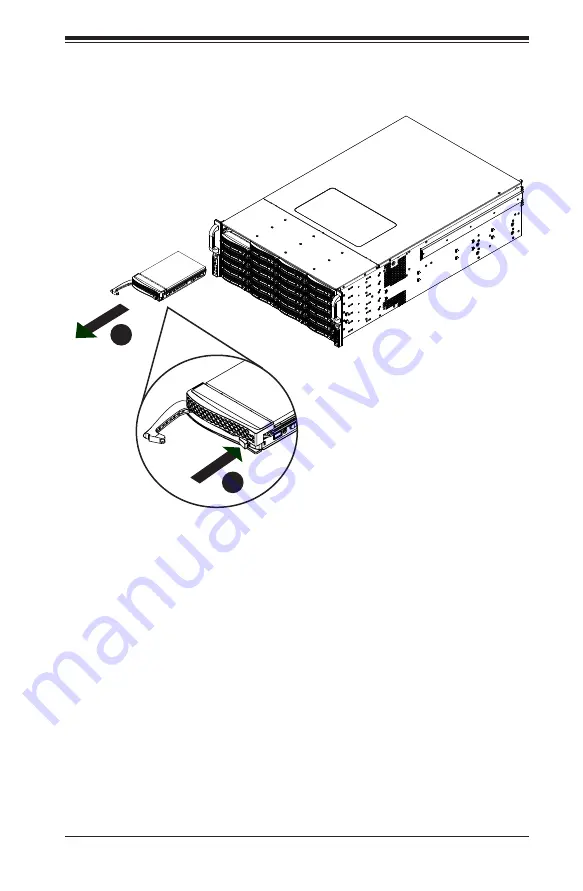
5-3
Chapter 5: Chassis Setup and Maintenance
5-4 Installing Removable Hard Drives
Removing Hard Drive Carriers from the Chassis
1. Press the release button on the drive carrier. This extends the drive carrier
handle.
2. Use the handle to pull the drive carrier out of the chassis.
Figure 5-2. Removing Hard Drive
2
1
Summary of Contents for SC847 Series
Page 12: ...SC847 Chassis Manual 1 4 Notes...
Page 32: ...2 20 SC847 Chassis Manual Notes...
Page 53: ...5 15 Chapter 5 Chassis Setup and Maintenance Figure 5 14 Placing the System Fan...
Page 76: ...SC847 Chassis Manual B 2 Notes...
Page 86: ...C 10 SC847 Chassis Manual Notes...
Page 96: ...D 10 SC847 Chassis Manual Notes...
Page 118: ...E 22 SC847 Chassis Manual Notes...
Page 187: ...H 23 Appendix H SAS2 846EL Backplane Specifications Notes...











































