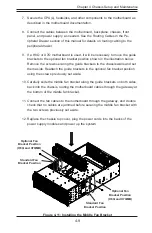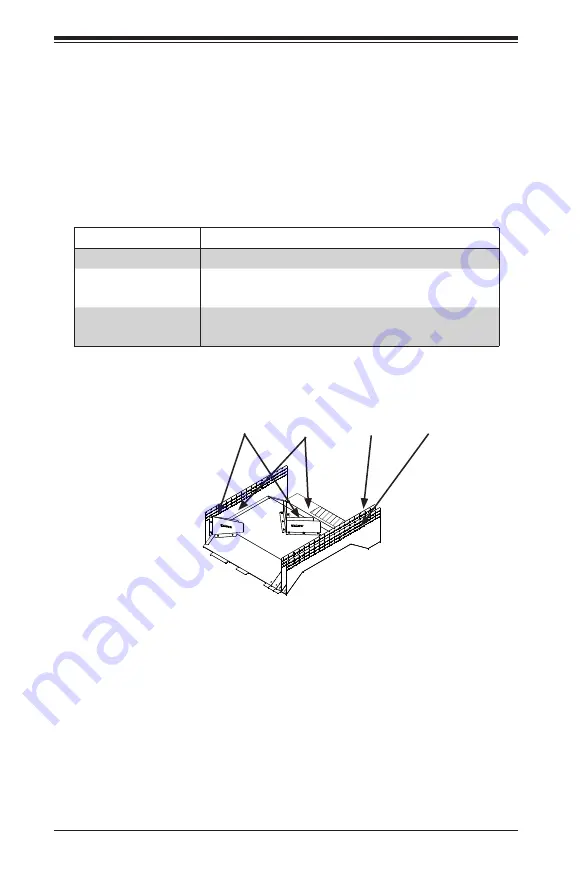
SC848 Chassis Manual
4-12
4-5 Installing the Air Shroud
Air shrouds concentrate airflow to maximize fan efficiency. The SC848 chassis air
shroud does not require screws for installation.
Standard air shroud part numbers:
Before installing an air shroud with an H8Q motherboard:
16 DIMM: Remove all pieces marked "32 DIMM"and the left outer side piece.
32 DIMM: Remove all pieces marked "16 DIMM" and the left inner side piece.
Air Shroud Part No.
Description
MCP-310-84802-0B
Mylar air shroud for AMD H8Q motherboards
MCP-310-84803-0B
Mylar air shroud for the X8Q series and X9QR7-TF+
motherboards
MCP-310-84805-0B
Mylar air shroud for the X9QR7-TF-JBOD mother-
board
Figure 4-14: Adapting the Air Shroud for AMD Motherboards
Left Inner
Side Piece
Left Outer
Side Piece
Pieces
Marked
16 DIMM
Pieces
Marked
32 DIMM
Summary of Contents for SC848 Series
Page 1: ...SC848 CHASSIS SERIES USER S MANUAL 1 0b SUPER SC848A R1K62B SC848E16 R1K62B SC848E26 R1K62B...
Page 32: ...2 20 SC848 Chassis Notes...
Page 38: ...SC848 Chassis Manual 3 6 Notes...
Page 72: ...SC848 Chassis Manual 4 34 Notes...
Page 82: ...SC848 Chassis Manual 5 10 Notes...
Page 86: ...SC848 Chassis Manual A 4 Notes...
Page 88: ...SC848 Chassis Manual B 2 Notes...