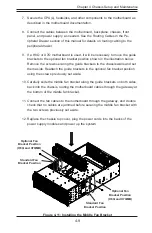SC848 Chassis Manual
4-22
8.
Slide the replacement power distributor board underneath the chassis floor.
9. Gently push the power distributor board bracket
horizontally
until the bottom
of the bracket is aligned with the pins in the chassis base.
Figure 4-30: Aligning the Power Distributor Board Bracket with the Pins
(Pins are Circled in this Illustration)
10. Secure the power distributor board bracket by using the three screws previ-
ously set aside as shown in Figure 4-27.
11. Restore the power distributor board connection by plugging three pairs of
4-pin backplane connector cables from the front of the power distributor board
bracket as described in figure 4-28. Plug the 24-pin and 8-pin motherboard
connector cables to the HDD backplane from the side of the power distributor
board bracket to the motherboard at the upper level and leave the 4-pin con-
nector aside for peripheral drawer use.
Figure 4-31: Routing Cables from the Power Distributor Board
(See Figure 4-28 for details)
X9QR7-TF-JBOD
X9QR7-TF+
X8Q Series
H8Q Series
X7Q Series
SCALE 25.400
X9QRi-F
X9QR7-TF(-JBOD)
X9QR series
X8QB series
H8QG series
X7QC series
HDD Backplane
HDD Backplane
HDD Backplane
PDB (Lower Level)
PDB (Lower Level)
PDB (Lower Level)
Middle Bracket (Upper Level)
Middle Bracket(Upper Level)
Middle Bracket (Upper Level)
Motherboard
(Upper Level )
Motherboard
(Upper Level )
Motherboard
(Upper Level )
Chassis Base
(Lower Level)
Summary of Contents for SC848 Series
Page 1: ...SC848 CHASSIS SERIES USER S MANUAL 1 0b SUPER SC848A R1K62B SC848E16 R1K62B SC848E26 R1K62B...
Page 32: ...2 20 SC848 Chassis Notes...
Page 38: ...SC848 Chassis Manual 3 6 Notes...
Page 72: ...SC848 Chassis Manual 4 34 Notes...
Page 82: ...SC848 Chassis Manual 5 10 Notes...
Page 86: ...SC848 Chassis Manual A 4 Notes...
Page 88: ...SC848 Chassis Manual B 2 Notes...