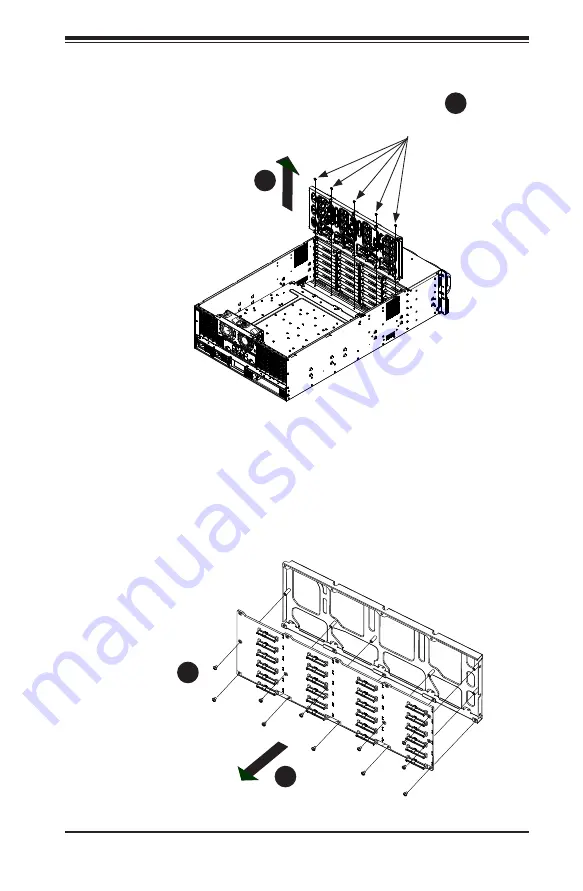
4-31
Chapter 4 Chassis Setup and Maintenance
6
1
7
Figure 4-43: Removing the Lower Screws
Figure 4-44: Removing the Backplane and Backplane Housing
8
1
9
6.
Remove the five lower screws securing the backplane housing to the chassis
base and set these aside for later use.
Remove Five
Lower Screws
Remove Six Screws
Along the Middle of the
Backplane
Remove Five Screws
Along the Bottom of the
Backplane
7. Gently ease the backplane and backplane housing up and out of the chassis
8. Remove the eleven screws securing the backplane against the backplane
housing. Six screws are located along the middle of the backplane housing
and five are located along the bottom of the backplane housing.
9. Gently remove the backplane from the bracket.
Summary of Contents for SC848 Series
Page 1: ...SC848 CHASSIS SERIES USER S MANUAL 1 0b SUPER SC848A R1K62B SC848E16 R1K62B SC848E26 R1K62B...
Page 32: ...2 20 SC848 Chassis Notes...
Page 38: ...SC848 Chassis Manual 3 6 Notes...
Page 72: ...SC848 Chassis Manual 4 34 Notes...
Page 82: ...SC848 Chassis Manual 5 10 Notes...
Page 86: ...SC848 Chassis Manual A 4 Notes...
Page 88: ...SC848 Chassis Manual B 2 Notes...







































