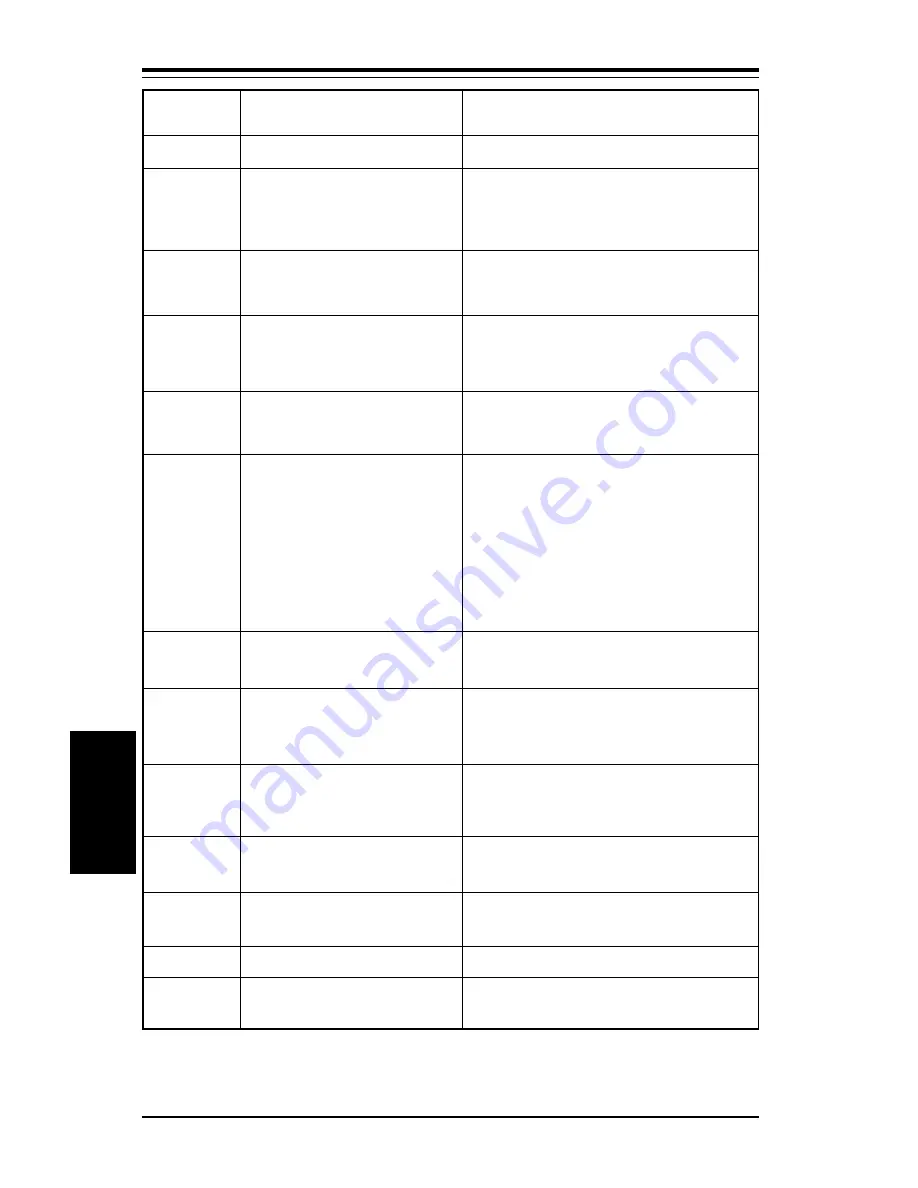
BIOS Manual
A - 2
APPENDIX A
Beeps
Error Message
Description
1
BIOS update required
System needs to update BIOS
2
Boot-block BIOS file absent
BIOS file (SUPER.ROM) absent or not in
root directory.
3
The keyboard is missing
No keyboard is detected on the system.
4
Flash program successful
The flash program was completed
successfuly.
5
Floppy read error
An error occurred when reading from the
floppy drive.
6
The keyboard controller may
The keyboard controller (8042) chip
be bad. The BIOS cannot
contains the Gate A20 switch, which
switch to protected mode.
allows the CPU to operate in virtual
mode. This error means that the BIOS
cannot switch the CPU into protected
mode. Reseat or replace the 8042 chip,
try another keyboard or check keyboard
fuse (if present).
7
No flash present
No flash part detected. The BIOS cannot
be updated.
8
The ROM checksum value
Error reported in ROM checksum.
does not match the value
BIOS chip most likey needs replaced.
encoded in the BIOS.
9
The system video adapter is
Absent or faulty video adapter detected.
either missing or its memory
Try reseating the board in its slot.
is faulty.
10
Flash erase error
An erase error occurred during the flash
procedure.
11
Flash program error
A program error occurred during the flash
procedure.
12
Wrong BIOS file size
The actual and reported BIOS sizes differ.
13
ROM image mismatch
The ROM checksum value does not
match the value encoded in the BIOS.
Refer to the table on page A-3 for solutions to the beep code
e r r o r s .
Summary of Contents for Super 370SEA
Page 1: ... SUPER 370SED SUPER 370SEA USER S MANUAL Revision 1 2 SUPER ...
Page 4: ...iv SUPER 370SED 370SEA User s Manual Notes ...
Page 8: ...Notes SUPER 370SED 370SEA User s Manual ...
Page 11: ...Chapter 1 Introduction 1 3 Introduction Notes ...
Page 28: ...SUPER 370SED 370SEA User s Manual 1 20 Introduction Notes ...
Page 46: ...2 18 SUPER 370SED 370SEA User s Manual Installation Notes ...
Page 54: ...3 8 SUPER 370SED 370SEA User s Manual Troubleshooting Notes ...















































