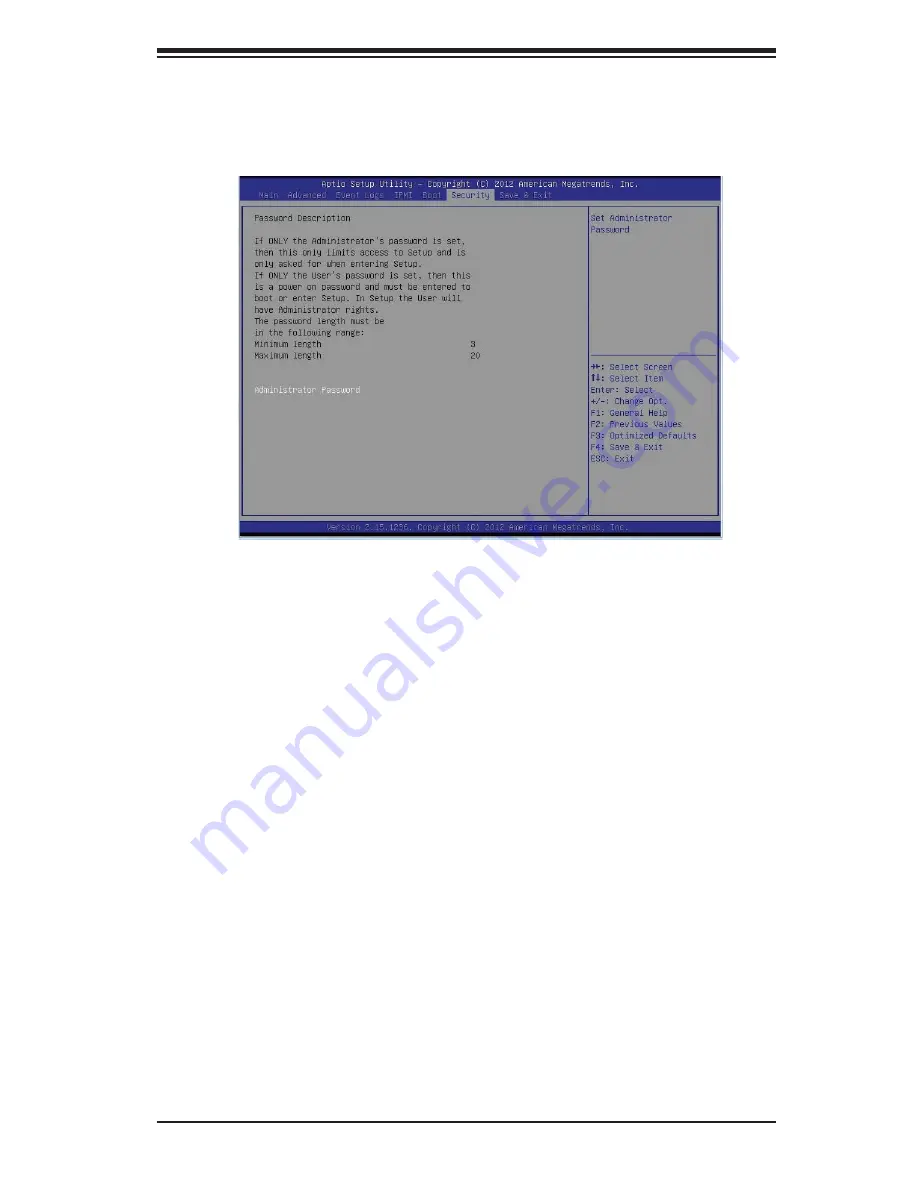
Chapter 7: BIOS
7-31
7-7 Security
Settings
This menu allows the user to confi gure the following security settings for the
system.
•
If the Administrator password is defi ned ONLY - this controls access to the
BIOS setup ONLY.
•
If the User's password is defi ned ONLY - this password will need to be entered
upon each system boot, and will also have Administrator rights in the setup.
•
Passwords must be at least 3 and up to 20 characters long.
Administrator Password
Press Enter to create a new, or change an existing Administrator password.
Summary of Contents for SUPERSERVER 1018D-73MTF
Page 1: ...SUPERSERVER 1018D 73MTF SUPER USER S MANUAL 1 0 ...
Page 5: ...v Preface Notes ...
Page 14: ...1 6 SUPERSERVER 1018D 73MTF User s Manual Notes ...
Page 24: ...2 10 SUPERSERVER 1018D 73MTF Manual Notes ...
Page 28: ...3 4 SUPERSERVER 1018D 73MTF Manual Notes ...
Page 48: ...4 20 SUPERSERVER 1018D 73MTF User s Manual Notes ...
Page 81: ...Chapter 6 Advanced Chassis Setup 6 7 Figure 6 5 Installing a DVD ROM Drive ...
Page 83: ...Chapter 6 Advanced Chassis Setup 6 9 Figure 6 6 Removing Replacing the Power Supply ...
Page 84: ...6 10 SUPERSERVER 1018D 73MTF User s Manual Notes ...
Page 118: ...7 34 SUPERSERVER 1018D 73MTF User s Manual Notes ...
Page 120: ...A 2 SUPERSERVER 1018D 73MTF User s Manual Notes ...
Page 124: ...B 4 SUPERSERVER 1018D 73MTF User s Manual Notes ...










































