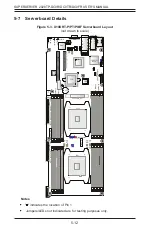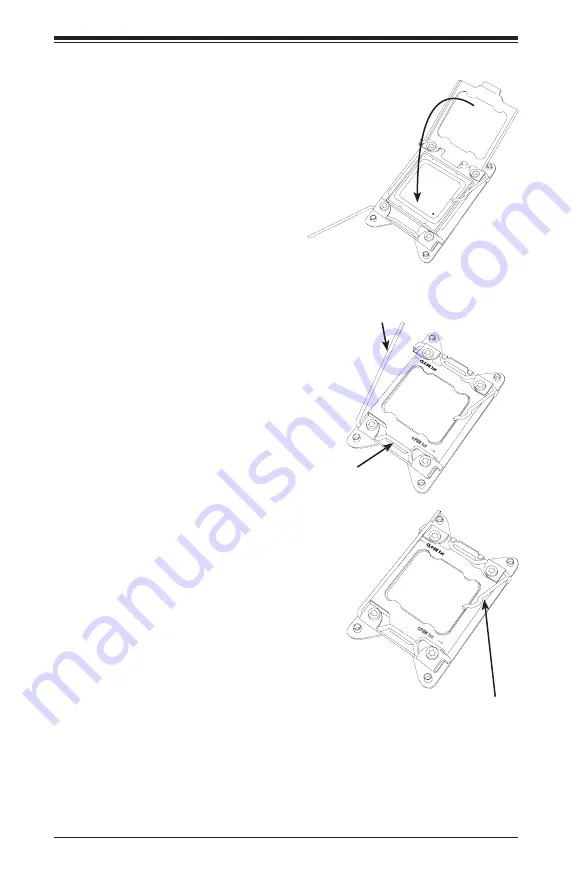
5-6
SUPERSERVER 2028TP-DC0R/DC0TR/DC0FR USER'S MANUAL
8. Make sure the locking mechanism
on the "Close 1st" lever catches
the lip of the load plate. Close and
lock the "Close 1st" lever.
Push down and lock the
lever labeled "Open 1st"
OPEN 1s
t
OPEN 1s
t
Push down and lock the
lever labeled "Close 1st".
9. Close and lock the "Open 1st"
lever.
Engage the lip of
the load plate and
locking portion of
the lever."
7. With the "Close 1st" lever fully
retracted, gently close the load
plate.
Gently close
the load plate.
Summary of Contents for SUPERSERVER 2028TP-DC0FR
Page 1: ...SUPER USER S MANUAL Revision 1 0 SUPERSERVER 2028TP DC0R 2028TP DC0TR 2028TP DC0FR...
Page 5: ...v SUPERSERVER 2028TP DC0R DC0TR DC0FR USER S MANUAL Notes...
Page 10: ...x Notes SUPERSERVER 2028TP DC0R DC0TR DC0FR USER S MANUAL...
Page 18: ...1 8 SUPERSERVER 2028TP DC0R DC0TR DC0FR USER S MANUAL Notes...
Page 30: ...SUPERSERVER 2028TP DC0R DC0TR DC0FR USER S MANUAL 3 4 Notes...
Page 81: ...Chapter 6 Advanced Chassis Setup 6 7 Figure 6 5 Replacing a System Fan in the Fan Housing...
Page 94: ...6 20 SUPERSERVER 2028TP DC0R DC0TR DC0FR USER S MANUAL Notes...
Page 136: ...A 2 SUPERSERVER 2028TP DC0R DC0TR DC0FR USER S MANUAL Notes...