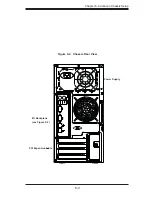Chapter 6: Advanced Chassis Setup
6-5
6-4 Removing the Chassis Cover
The left side cover of the chassis must be removed before replacing the system
fan or installing and removing hard drives.
Removing the Chassis Cover:
1. Power down the server and disconnect it from the power source.
2. Slide the release tab (A) towards the cover handle (B).
3. Grasp the cover handle with your fi ngers and slide it toward the rear of the
chassis
4. Remove the cover from the chassis.
Warning:
Only qualifi ed service technicians should access the inside of the system.
Except for short periods of time, do NOT operate the system without the cover in place.
The chassis cover must be in place to allow proper airfl ow and prevent overheating.
Figure 6-4. Removing the Chassis Cover
1
3
1
5
Release Tab
(A)
Slide Tab A
Toward Handle
B
Cover
Handle (B)
1
4
1
3
1
2
Summary of Contents for SUPERSERVER 5038D-i
Page 1: ...SUPERSERVER 5038D i SUPER USER S MANUAL 1 0a...
Page 5: ...v Preface Notes...
Page 14: ...1 6 SUPERSERVER 5038D i User s Manual Notes...
Page 38: ...4 20 SUPERSERVER 5038D i User s Manual Notes...
Page 66: ...5 28 SUPERSERVER 5038D i User s Manual Notes...
Page 108: ...7 32 SUPERSERVER 5038D i User s Manual Notes...