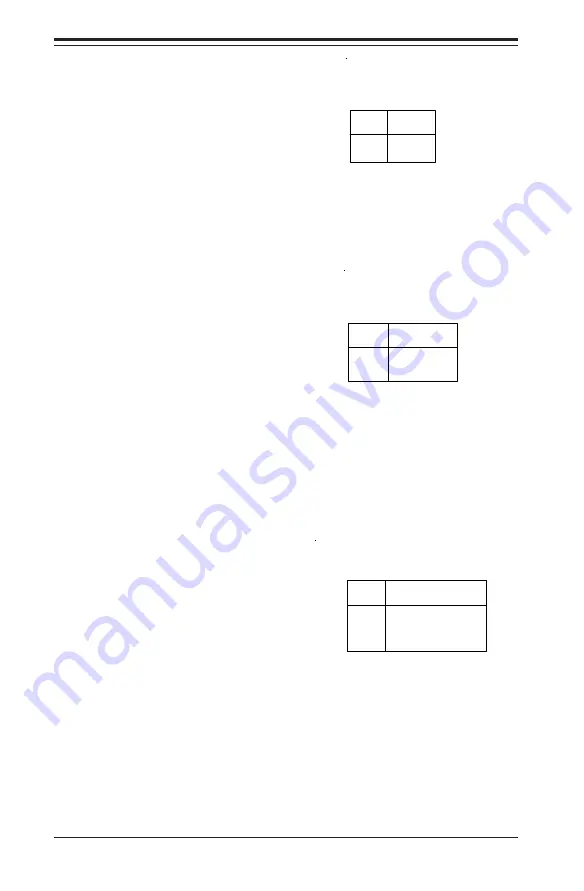
5-16
S
UPERSERVER 6013L-8 User’s Manual
Pin
Number
1
2
3
Definition
+5V Standby
Ground
W ake-up
W ake-On-LAN Pin
Definitions (W OL)
Wake-On-LAN
The Wake-On-LAN header is des-
ignated as WOL. See the table on
the right for pin definitions. You
must enable the LAN Wake-Up set-
ting in BIOS and also have a LAN
card with a Wake-on-LAN connec-
tor and cable to use this feature.
HDD LED
The HDD LED (for IDE and SCSI
disk drives) connection is located
on pins 13 and 14 of JF1. Attach
the IDE hard drive LED cable to
these pins to display disk activity.
Refer to the table on the right for
pin definitions.
(IDE) HDD LED Pin
Definitions
(JF1)
Pin
Number
13
14
Definition
+5V
HD Active
Third Power Supply Fail
Header
Connect a cable from your power
supply to the JP46 header to pro-
vide warning of power supply fail-
ure. The warning signal is passed
through the PWR_LED pin on JF1
to provide indication of a power
failure on the chassis.
Note:
This
feature is only available when us-
ing Supermicro power supplies.
See the table on the right for pin
definitions.
T hird Pow er Supply Fail He ader
Pin Definitions (JP46)
Pin
Nu mber
1
2
3
4
Definition
P/S 1 Fail Signal
P/S 2 Fail Signal
P/S 3 Fail Signal
Reset (from MB)
Summary of Contents for SuperServer 6013L-8
Page 1: ...SUPERSERVER 6013L 8 USER SMANUAL 1 0 SUPER...
Page 5: ...v Preface Notes...
Page 10: ...Notes SUPERSERVER 6013L 8 User s Manual x...
Page 26: ...2 10 SUPERSERVER 6013L 8 Manual Notes...
Page 38: ...5 4 SUPERSERVER 6013L 8 User s Manual Figure 5 2 Heatsink Installation...
Page 69: ...Chapter 6 Advanced Chassis Setup 6 9 Figure 6 5 Removing Replacing the Power Supply...
Page 70: ...6 10 SUPERSERVER 6013L 8 Manual Notes...
Page 96: ...7 26 SUPERSERVER 6013L 8 Manual Notes...
Page 98: ...A 2 SUPERSERVER 6013L 8 User s Manual Notes...
















































