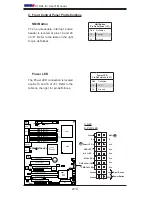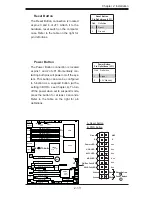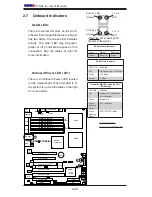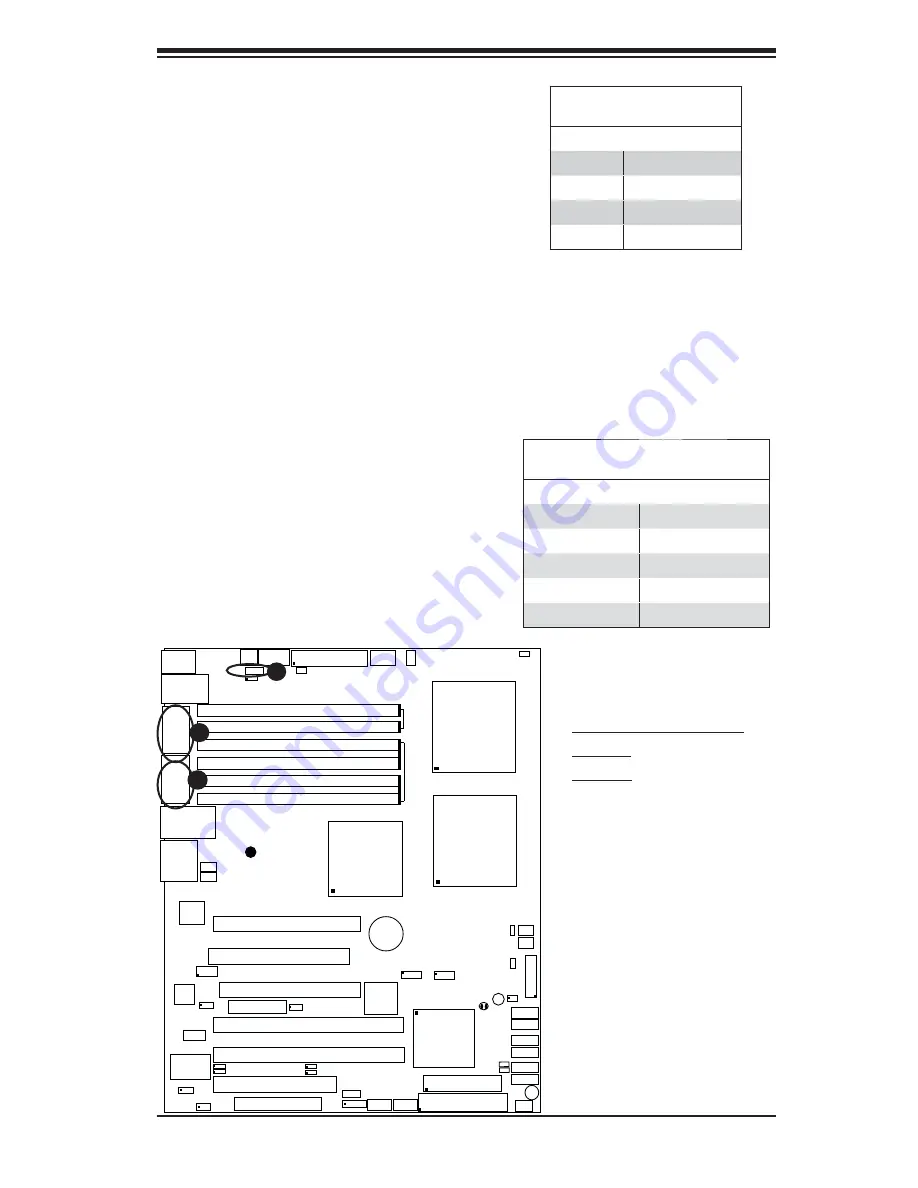
Chapter 2: Installation
2-17
LAN1/LAN2
®
S
UPER X7DAL-E+
FP Control
Fan3
IDE
Floppy
Fan4
SATA3
SATA5
SMB
Slot1 PCI 33 MHz
JD1
Battery
CTRLR
Slot3 PCI-X 133 MHz
North Bridge
COM1
ATX PWR
8-Pin PWR
24-Pin
CPU2
South
Bridge
Fan1
SATA2
SATA4
SATA1
SATA0
Slot6 PCI-E x16
JPL2
DIMM 1A (Bank 1)
DIMM 1B (Bank 1)
DIMM 2A (Bank 2)
DIMM 2B (Bank 2)
DIMM 3A (Bank 3)
DIMM 4A (Bank 4)
JBT1
KB/
Mouse
USB 0/1/2/3
5 0 0 0 X
BIOS
Fan5
Fan6
PWR
I
2
C
Slot5 PCI-33 MHz
Slot4 PCI-E x4 on x16 slot
JPAC1
Printer
JPL1
JI
2
C1
JI
2
C2
JWOR
JWOL
Fan2
CPU1
LE2
LE3
LE1
LE5
LE4
USB4/5 USB6/7
Buzzer
ESB2
T-SGPIO1
T-SGPIO2
JL1
D31
Audio
4-Pin
PWR
FP Audio
JWD
CD-In
LAN
Slot2 PCI-X 133 MHz
S I/O
JPWF
Slot0 PCI-U
Audio
CTRL
Alarm
Reset
PWR
Force-On
COM2
2nd
Branch
1st
Branch
Serial Ports
COM1/COM2 are connectors located at the
IO Backpanel. See the table on the right for
pin defi nitions.
Serial Port Pin Defi nitions
(COM1/COM2)
Pin # Defi nition
Pin # Defi nition
1
CD
6
DSR
2
RD
7
RTS
3
TD
8
CTS
4
DTR
9
RI
5
Ground
10
NC
A
B
C
A. PWR Supply Fail Detect
B. COM1
C. COM2
PWR Supply Failure/PWR Fault
Detect (JPWF)
The system can notify you in the event of a
power supply failure. This feature is available
when three power supply units are installed
in the chassis with one acting as a backup. If
you only have one or two power supply units
installed, you should disable this (the default
setting) with JPWF to prevent false alarms.
Note:
This feature is only available when using
Supermicro redundant power supplies.
PWR Supply Fail/PWR Fault
(JPWF)
Pin# Defi nition
1
PWRF1
2
PWRF2
3
PWRF3
4
Alarm Reset