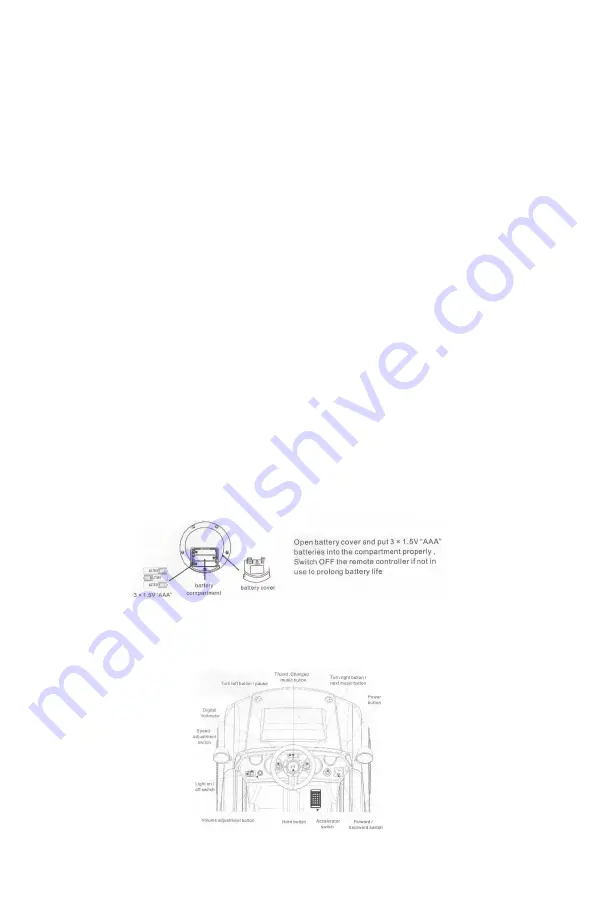
OR NEGATIVE SIDE OF THE BATTERY! Connect the plastic connector from the
battery to the corresponding plastic connector from the control box of the car.
Pairing your remote control to your car:
Please read all steps prior to pairing.
Locate the pairing switch (located in the battery area, between the battery and the
control box). Press and hold the pairing switch, then press and hold the power
switch on the dash until one side of the lighted ring around the switch starts to
flash. Once this ring starts to flash, it is no longer necessary to hold the power
switch or the pairing switch. Within 5 seconds from releasing the switches above,
turn on the remote controller. The controller will automatically pair with the car at
this point.
Installing the seat:
Once all connections are made, align the tabs on the back of the seat with the slots in the
body of the car. Once seat is in place, rotate handle under front of seat to lock into place
(as shown in previous photo).
Charging the battery:
The charging port is located just under the front portion of the
seat. Plug the charger into the charging port first, then plug the charger into wall
outlet.
BATTERY MUST BE CHARGED FOR A MINIMUM OF 12 HOURS BEFORE
INITIAL USE TO AVOID DAMAGE TO THE BATTERY.
Once battery is fully charged, disconnect from charger. Depress power button to turn on
the car. Once power is on, all lights light up, accompanied by the sound of the engine (if
no sound is heard, turn up the volume). To move the car forward, forward/reverse
switch must be set to the forward position and to move the car backward, the switch will
need to be set to the reverse position. To operate the car using the remote control,
remote control/manual switch must be set to the remote-control position.
The buttons found on the steering wheel are for the horn and the on-board music. There
is a micro SD card slot located on top of the steering wheel and a volume knob to control
the level of sound on the dash.
REMOTE CONTROL BATTERY INSTALLATION:
Open battery cover on the back of the
remote control. Install 3 AAA Batteries as indicated inside the cover. Replace
battery cover and secure with screw.




























