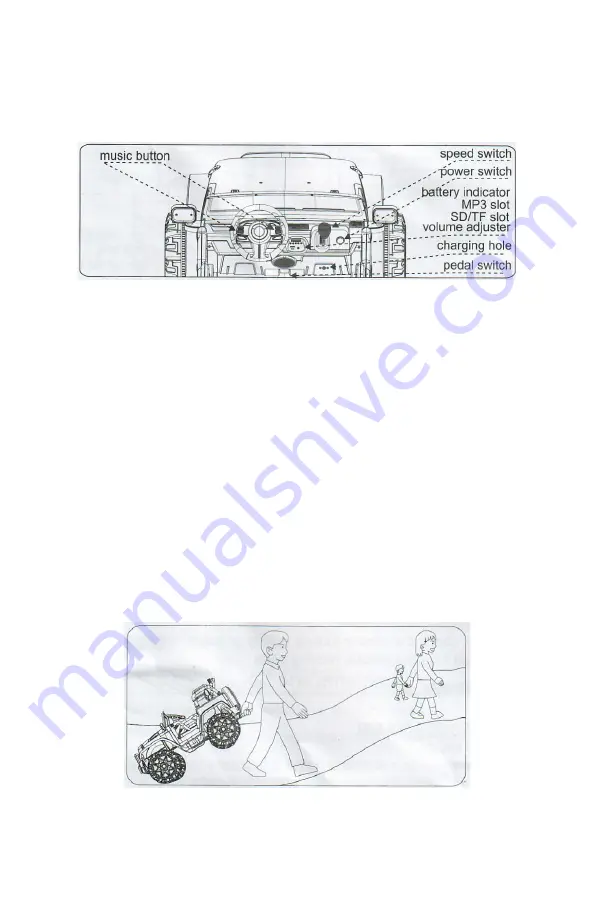
Main Functions
-
Music Button: Press these buttons to start the pre-installed music.
-
Power Button: Turns vehicle on and off.
-
Back Button: Press to go back to previous song, hold button to increase
volume.
-
Forward Button: Press to go to next song, hold button to decrease volume.
-
Pause Button: Press button to pause music, press button again to restart
music.
-
Power Display: Displays the battery power level.
-
Music Button: Press button to start music.
-
Charging Port: Plug charger in to charge the vehicle
-
Micro SD Card Slot: Insert Micro SD Card here to play music that is
downloaded on an SD Card.
-
Shift Switch: Used to switch between forward and reverse.






























