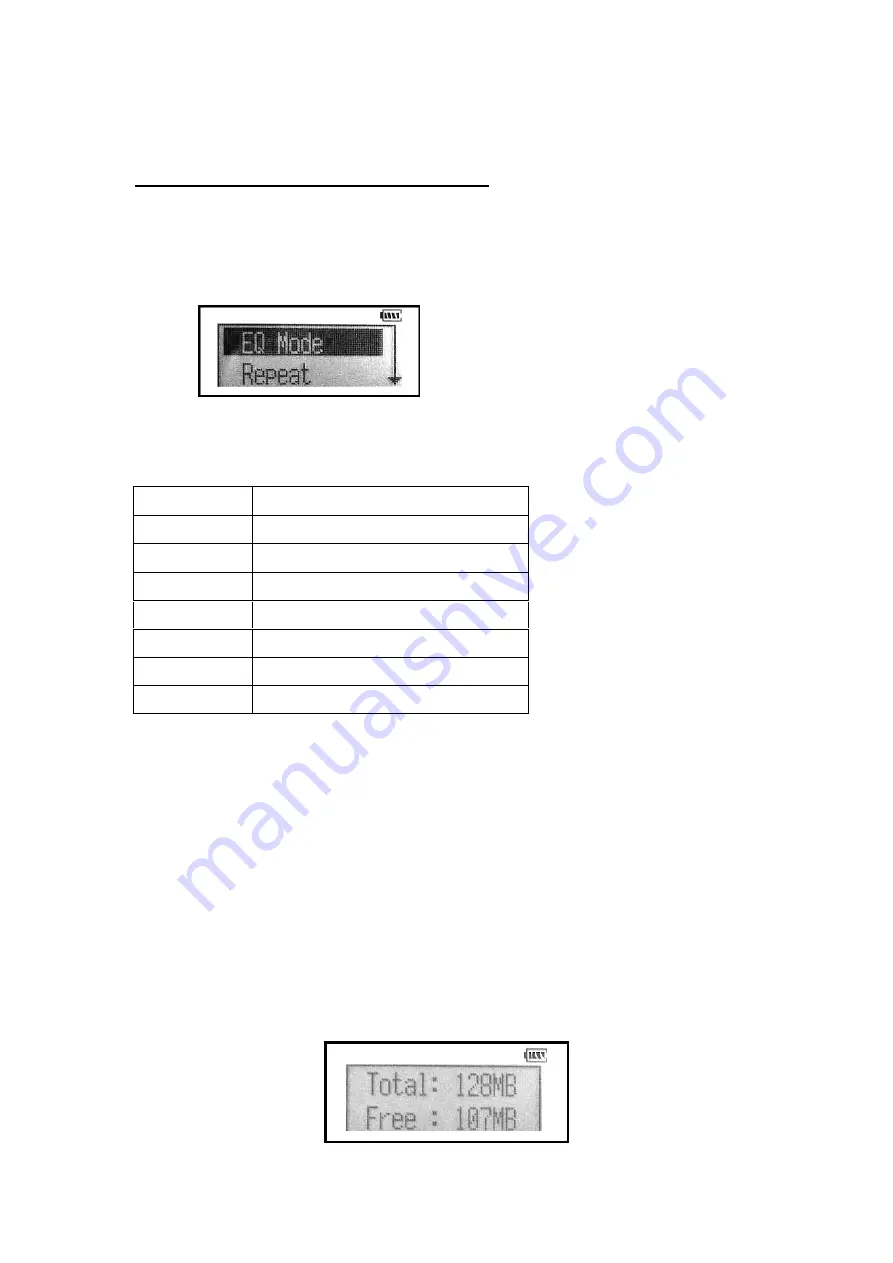
Use menu under the playing mode
1. Turn on the Digital Audio
2.
When it is playing song, press the Mode Switch (In the middle of the
rolling wheel), you can see the function menu as following:
When you pause playing music,press the Mode Swith, you can see
Function menu as following:
Voice Player
Playing recorded file
Voice Record Enter into recording operation
File Delete
Delete audio files
Language English/Chinese Big5/Chinese GB
Backlight
Blue backlight
Contrast
Contrast ratio of backlight
Format Menu
Memory Format
Memory Info
Memory information
All the options are listed in the above table.
3. You may select every item by the rolling left or right of Mode switch and
press Play/Stop key to enter the function.
4. When you select “File Delete”, you will enter the Delete interface. More
information is to be mentioned behind.
5. The player would pops up a dialog box about the capacity of the
memory when the Memory Info is selected. With no button being
pressed, it will return to Play interface after 2 seconds.
6. The player memory show as following:
Summary of Contents for SP-MP3D-256
Page 1: ...Bedienungsanleitung 256 MB USB MP3 WMA Player SP MP3D 256 ...
Page 17: ...User instruction manual 256 MB USB MP3 WMA Player SP MP3D 256 ...
Page 31: ...Manual utilisateur 256 MB USB MP3 WMA Player SP MP3D 256 ...
Page 47: ...Handleiding voor der gerbruiber 256 MB USB MP3 WMA Player SP MP3D 256 ...
Page 62: ...Instrucciones de servicio 256 MB USB MP3 WMA Player SP MP3D 256 ...
Page 79: ...Instrukcja obsługi Odtwarzacz 256 MB USB MP3 WMA SP MP3D 256 ...
















































