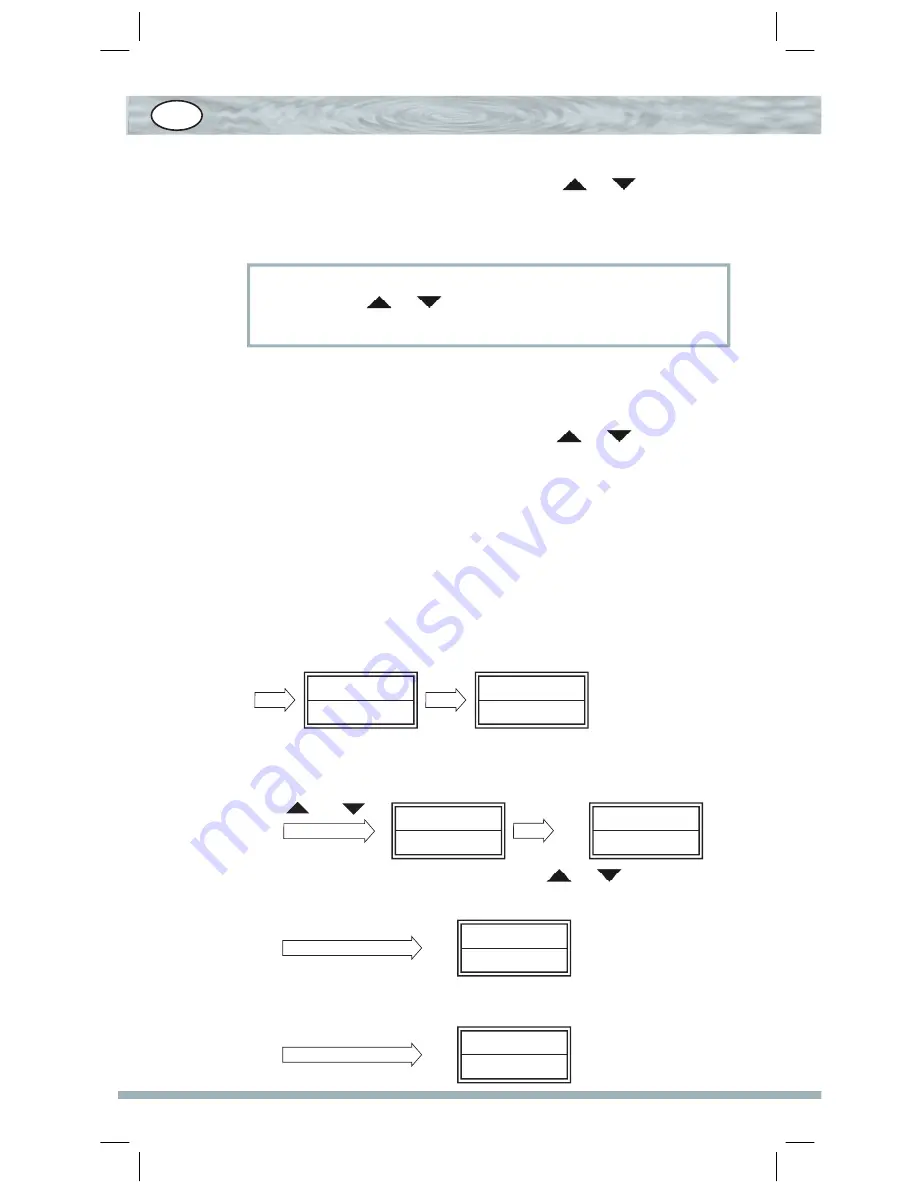
22
4 You can enter the brand name either directly by
letters
from digit-
letter bttons on screen (or you can press the
or
to select the
brand), then press the
OK
key to confirm the brand name that you
like to control.
Note
:
If you press the
or
key but there is no effect, that means the
search ends
5. Test the function of the keys (
You must point your remote control to the
device that you want to control when testing
)
. If none of the keys of your
new remote control work, or most of the keys work improperly, ple-
ase try one another code to be selected by
or
, until all main
functions operate properly.
6. Press the
OK
key to save the setting and LCD shows
S u c c e s s -
f u l
for 2 seconds and exit to current set up state. Then you can
follow the instruction on the screen to quit the set up or go to other
settings.
Input Letters „P“ „H“ „I“ „L“ „I“ ...
(or press)
Testing the Keys. If not satisfaction, press
or
to choose next
code
Testing the Keys, If feel the code good, press
OK
to save it.
TV Brand
Search?
AR Systems
SET+TV
OK
Philips
053/056
PHILI
Philips
OK
Philips
042/052
or
Successful
GB
Summary of Contents for URC-9IN1
Page 2: ......
































