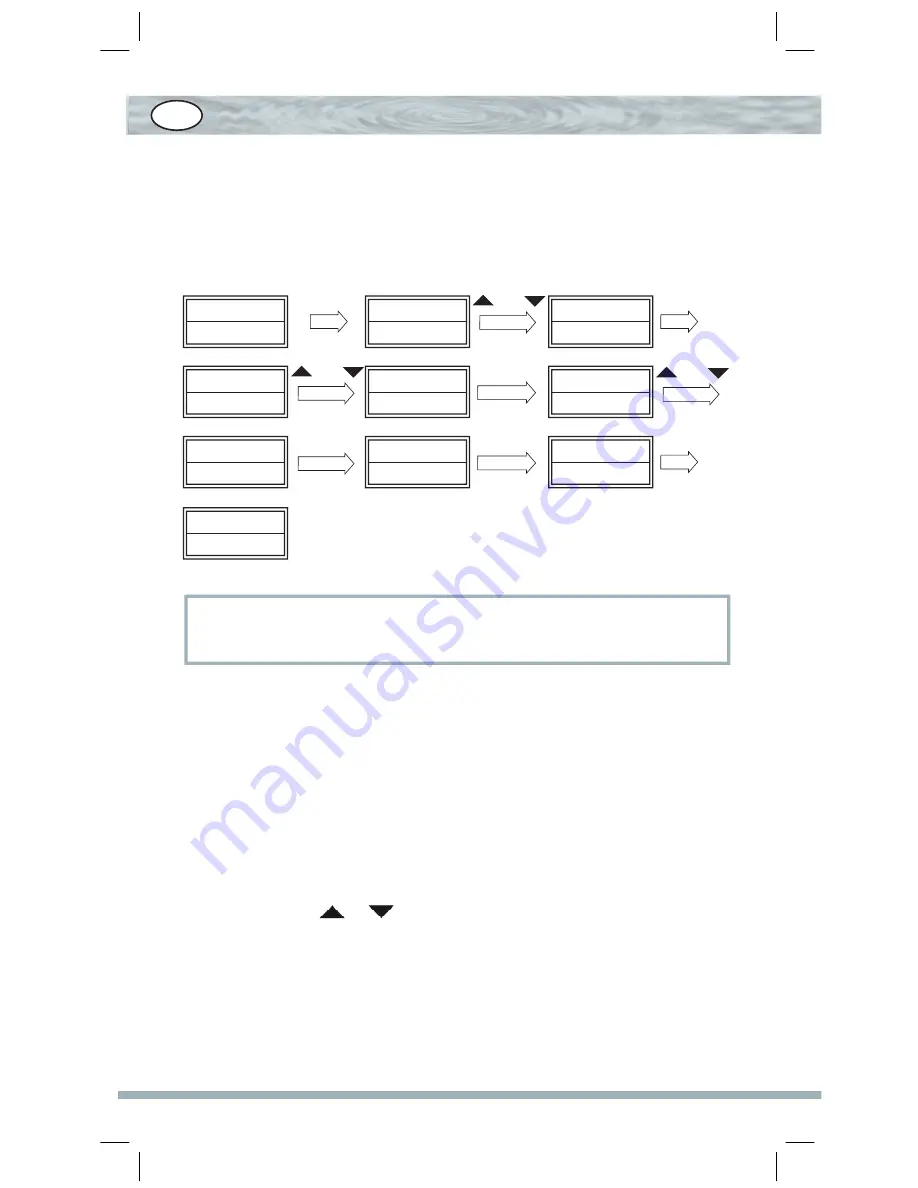
26
5. Press
device key
to select the device that you want to fix (e.g.
TV
).
6. Press the
OK
key to save setting and LCD display
S u c c e s s f u l
for 2 seconds and exit to current set up state. You can follow the in-
struction on the screen to exit from set up or go to other settings.
Remark:
You can fix all current device codes.
C. Backlight
If you set "
Light ON/OFF
" to "
OFF
", the backlight will never be on
. W
hen
you set "
Light ON/OFF
" to "
ON
", the backlight will be lighted up when you
press any key and it will light up for a while even after you finish the operation.
You can adjust the on-time length of the backlight by following steps.
1. Press and hold the "
SET
" key for more than 3 seconds, then release
the pressed key.
2. Press the
or
key to select the "
Configure
", and then press
the
OK
key.
3. Press the or key to select the "
Light ON /OFF?
", then press the
OK
key.
4. If the screen shows "
Light On
" (or you press the or to choose
ON
)
,
and prees
OK
.
TV 010
SUN 11:45
Code Setup?
Configure
Time Setup?
Device Lock?
Unlock?
Seccessful
SET 3S
or
OK
or
OK
Lock?
Lock?
TV
Lock?
DVD
OK
DVD
OK
or
GB
Summary of Contents for URC-9IN1
Page 2: ......































