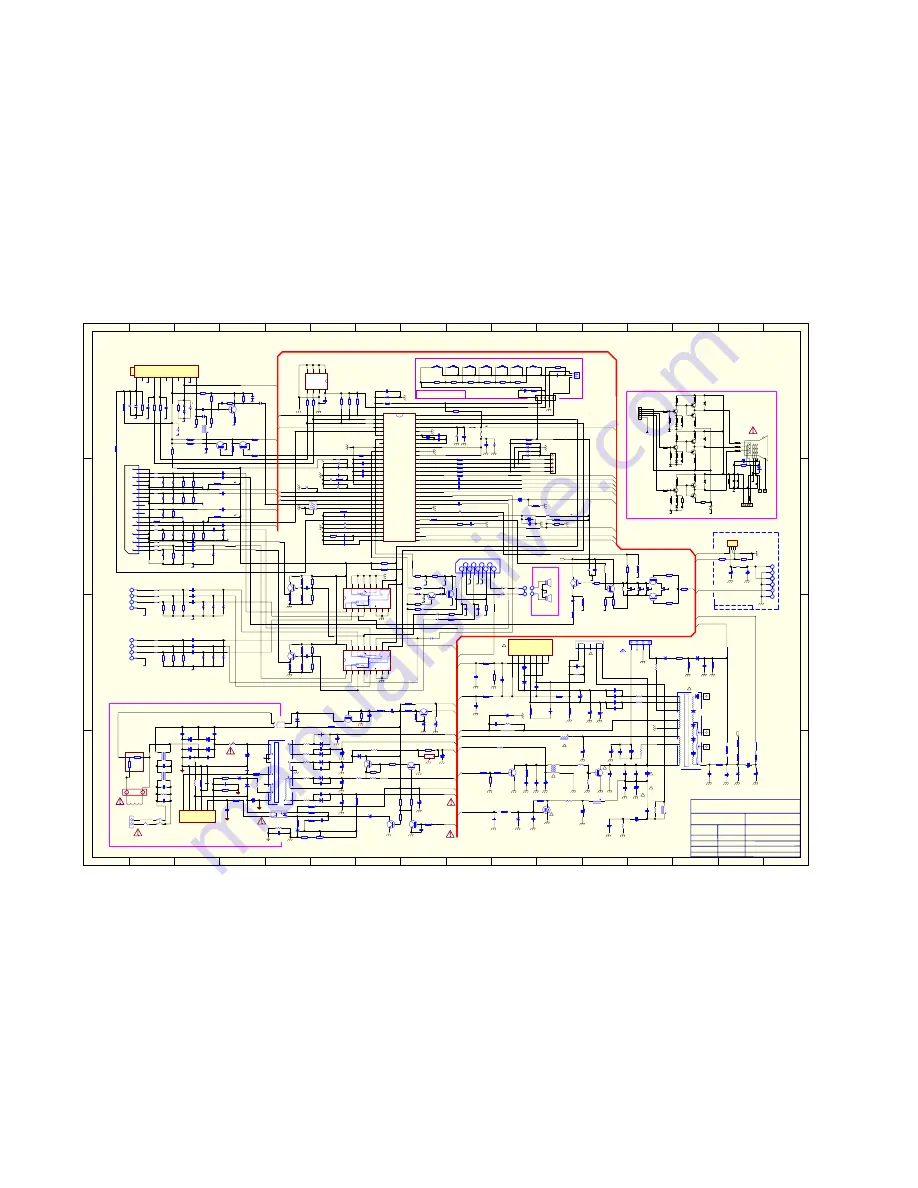
1
2
3
4
5
6
7
8
9
10
11
12
13
14
15
16
A
B
C
D
16
15
14
13
12
11
10
9
8
7
6
5
4
3
2
1
D
C
B
A
VI
N-
1
V
CC+
2
FB
G
3
V
CC-
4
V-
OUT
5
OS
S
6
VI
N+
7
IC301
S9302
R453
270 1W
C456
0.22uF
C457
0.22uF
100V
R456 3.3K
C460
1nF
R4541.2K
C455
100uF
D452
BA158
100V
C458
27nF
100V
C632
47uF
Q401
C2482
R402
1.2K
R405
5.6K
C402
560pF
T401
500V
C403
220pF
500V
C404
47uF
50V
Q402
D5023
R407
0
R408
22
R433
0.68
D433
BA158
C430
560pF
C431
8.2nF
C432
5.6nF
D430
BY228
2KV
2KV
2KV
C433
22nF
D431
RU4B
L431
44uH
L440
790uH
R431
1.5K
C435
0.39uF
400V
250V
D432
BA158
R430
22K
C434
2.2uF
C440
4.7uF
R440
6.8 2W
R441
82K
C441
0.001uF
50V
Q303
F630
ZD440
8.2V
R442
10K
C437
10uF
C436
470pF
R420 1K
C463
0.056uF
C409
1.0uF
50V
D4042
1N4148
R441 4.7K /2W
AFC
B+
180V
R450
0.68
C450
470pF
D450 BA158
C453
1000uF
250V
SCREEN
FOCUS
HV TO CRT
CN402
V-DEF
H-DEF
35V
10
8
1
4
7
6
3
6
T301
ULTIMICRO FLY
R423
5.6 2W
R424
22K
R146
5.6K
AFC
+110V
H_OUT
EWD
C410
10uF
16V
1
2
3
4
CN302
TO CRT
+40V
R406
3.3K 1W
D404
BA158
35V
R419
56K
ZD402
22V
1W
25V
100V
500V
50V
160V
1KV
400V
1/2W
100V
250V
HEATER
+13V
BCL
1W
R458 470
35V
R421
56K
R422
680
500V
R404
100
R403
?
!
!
!
!
!
!
!
!
!
1
2
CN602
F601
T3.15A
SW601
T601
C601
0.22uF
T602
R620
2.2M 1/2W
C602
0.22uF
D
1
S
/GND
3
VC
C
4
ADJ
/S
S
5
FB
6
BD
7
IC601
STR-W6553
RL601
RELAY
D603D
BA158
D603B
BA158
D603A
BA158
D603C
BA158
C603D
4.7nF 1KV
C603C
4.7nF 1KV
C603B
4.7nF 1KV
C603A
4.7nF 1KV
R603
4.7 5W
C607
220uF
C604
680pF 2KV
R602
220K
R604
33K
C605
0.1uF
IC622 OPTOISO1
R607
22
D605
BA158
ZD602 18V
R606 6.8K
R608
6.8K
C609
0.01uF
C606 470pF 500V
R605 220
R610 8.2M 1W
C610 0.0022uF
35V
AC250V
R623
0.33 1W
J620
R622
0.33 1W
D623 BA158
C624 470pF 500V
C625
1000uF
16V
D622 BA158
C623 470pF 500V
R621 0.33 1W
D621 BA158
C621 470pF 500V
C622
1000uF
50V
D620 BYW36
C620 220pF 2KV
160V
<48V>
<12V>
<20V>
<110V>
C621
100uF
VR620
1K
R630 2K
IC621
Q621
C1815
Q622
C1815
Q624
C1013
R633
1 2W
D626
BA158
R639 10K
R637 10K
R636
22K
R406 1.2K 1W
R627
200K
Q623
C1815
R628
4.3K
R629 100K C633 0.1uF 100V
R145
10K
STAND-BY
+110V
+33V_BT
L:STANDBY
H:WORKING
D627
1N4148
R640 0
C634
0.1uF
Q625
C1815
R644 220
+20V_VCC
R632
1 2W
ZD602
3.9V
+8V_VCC
R152
27 /2W
+12V_VCC
C629
2200uF
C608
10uF
AC250V
AC250V
250V
450V(200V)
100V
2W
50V
1W
AC90-270V
TL431
16V
50V
R634
10K
R635
10K
ZD620
6V8
L603
1
3
5
6
8
9
11
12
7
2
10
14
13
T603
TRANSFORMER-W6553
R631 3.3K
CN601
DEGAUSSING
消磁线圈
Rs
Rp
1
2
3
9RM
T602
Q504
BF422
Q507
BF422
Q501
BF422
Q506
BF422
Q509
BF422
Q503
BF422
Q505
BF423
Q508
BF423
Q502
BF423
47
R521
47
R501
47
R510
270
R513
R512
47
2.2K
R511
R525
15K/2W
R526
220/1W
R514
330
D503
1N4148
C502
390pF
R515
15K/2W
R516
220/1W
D504
BAV21
D
506
B
AV2
1
D502
BAV21
R520
2.2K
R523
270
R522
47
C503
390pF
D505
1N4148
R524
330
R506
15K/2W
R507
220/1W
R505
330
R503
270
R504
47
R502
2.2K
C501
390pF
D501
1N4148
R517
1K/1/2W
R508 1K/1/2W
R527 1K/1/2W
GND
GND
GND
BL
B
G
R
GND
HE
AT
E
R
GND
+
180V
ZD501
8.2V
GND
R529
220K
C505
0.1uF/250V
C512
10uF/250V
GND
CRT
C504
2n2/
2K
V
GND
SCREEN HV
GND
G1
G2
G3
C507
10uF/250V
D507
BA158
R519 1M
R
G
B
CRT
A
M
PL
IFY
CIRCU
IT
H501
H502
*R530
2.7/2W
Standby
1
SCL
2
SDA
3
Tuning
4
System
5
Key0
6
key1
7
A/D
8
Vss C/P
9
L
10
H
11
VssA
12
SECPLL
13
Vp2
14
DECDIG
15
PH2LF
16
PH1LF
17
Gnd3
18
DECBG
19
AVL/EWD
20
VDRB
21
VDRA
22
IF1
23
IF2
24
IREF
25
VSC
26
Tuner AGC
27
AUDEEM/SIF1
28
DECSDEM/SIF2
29
Gnd2
30
SNDPLL/SIFAGC
31
AVL/REFO
32
H. out
33
FBISO
34
AUDEXT/QSSO
35
EHTO
36
PLLIF
37
IFVO/SVO
38
Vp1
39
CVBSINT
40
Gnd1
41
CVBS/Y
42
CHROMA
43
AUDOUT/AMOUT
44
INSSW2
45
R2/Vin
46
G2/Yin
47
B2/Uin
48
BCLin
49
Blanking
50
Rout
51
Gout
52
Bout
53
VddA
54
VpE
55
VddC
56
OscGnd
57
XTALin
58
XTALout
59
Reset
60
VddP
61
WF/TBS/BBE
62
Mute
63
IRin
64
IC201
TDA83731
1
2
3
4
5
E
6
Ve
e
7
Vs
s
8
9
10
11
12
13
14
15
Vd
d
16
0
1
2
3
0
1
2
3
IC402
HEF4052
4.7n
+
C760
1000u/16V
SPL
8
5W
欧
SPR
8
5W
欧
C?
SW2
SW2
+20V
AUDIO L
D763 IN4148
R764 4.7K
R766 68K
R763 15K
+
C761
1u/16V
D762 1N4148
MUTE
+
C760
10u/16V
1
2
3
4
5
6
7
8
9
1
2
1
2
IC760
TFA9842J
+
C761
1000u/16V
+
C764
47u/25V
+
C767
220u/16V
C766
4.7n
AUDIO R
R770 1K
R769 1K
C765
+
C770
10u/16V
+
C771
10u/16V
PWM
Text
GND
VI
VO
VIG
VOG
BL
R
BG
RG
NC
G
NC
GG
OPT
B
LI
BG
GND
LO
RI
RO
XS702
FOR DVD
R643
47K
1
2
3
4
5
6
7
8
9
10
11
12
13
14
15
16
17
18
19
20
21
P701 21PIN
L709 1uH
ZD704
8V2
ZD702
8V2
ZD703
8V2
ZD701
8V2
ZD705
8V2
ZD710
8V2
ZD708
8V2
ZD707
8V2
ZD730
8V2
ZD709
8V2
ZD706
8V2
R721
75
R716
3.3K
R722
3.3K
R702
47K
R731
3.3K
R702
47K
R715
3.3K
R725
3.3K
R723
3.3K
L705 1uH
L708 1uH
L706 1uH
L702 1uH
L703 1uH
L704 1uH
L701 1uH
L701 1UH
L701 1UH
L701 1UH
ZD713
8V2
ZD714
8V2
ZD706
8V2
R430
75
R430
47K
R430
47K
1
2
3
4
5
E
6
Ve
e
7
Vs
s
8
9
10
11
12
13
14
15
Vd
d
16
0
1
2
3
0
1
2
3
IC402
HEF4052
C705 10uF
L707 1uH
C709 10uF
C706 10uF
C725 10uF
C727 10uF
C777 10uF
C772 10uF
C714 10uF
C719 10uF
C713 10uF
C725 10uF
C701 10uF
R732 3.3K
+8V
+8V
R7243.3K
R
L
Q701
C1815
R707
20K
R709
20K
C707
R711
47K
R713
47K
AGC
1
VT
2
H
i/n
.c
.
3
Mi/B
S
1
(S
C
L
)
4
Lo
/B
S
2
(S
DA)
5
V+
6
i.
c
.(
V
+
)
7
i.
c
.
8
i.
c
.(
+
33V
)
9
IF
GND
10
IF
11
U101
38.9MHz
R113
4.7K
+
C109
10u
C111
100P
C112
100P
R109
100
1
2
3
4
5
SAW101
SW02B
R105
33
R107
470*
L101
0.82*
C103
0.01u
R102
1K
R103
4.7K
R104 220
C1010.01u
+
C113
100uF
+5V
R101
75
R112
100
C104
0.01u
C130
220nF
C131 2200pF
4.7nF
+
C132
R138
18K
C128 10nF
+
C129 220pF
L104 10uH
+8V
C120 0.1uF
+
C119
220pF
C127 220nF
X101
12MHz
C147 33pF
C148 33pF
+3.3V
L106
10uH
+
C150
100uF
+
C145
0.1uF
C149
10nF
C146
100uF
L107
10uH
+5V
C135 0.1u
R151 3.9K
C139 820pF
C138 1.5nF
R139
2.7K
+
C137 220pF
C140 4.7uF
+
C442
10uF
R118 3.3K
HY
R149 15K
R148 15K
R144 100
R143 100
R142 100
GND
R141 10K
1
2
3
4
5
BL
R
G
B
C727
0.1u/63V
R425
39K
R426
27K
ZD106
8V2
ZD105
8V2
ZD104
8V2
C726
0.1u/63V
C725
0.1u/63V
C779 1u/50V
+
C116 1uF/50V
R129
1K
Q104
C1815
Q105
C1815
GND
GND
GND
GND
+
C142
100uF/16V
R128
4R7
L201
10uH
XT165
XT-6.5
Q106
C1815
XT160
XT-6.0
XT145
XT-4.5
Q703
C1815
C143
10n
GND
R124
4.7K
R125
4.7K
C713
470uF/16
GND
GND
XT155
XT-5.5
R718
75
R220
75
GND
R451
0.68
D451 BA158
C451
470pF
C452
2200uF
-13V
C459
0.1uF
R452
15K
WP
1
n.
c
.
2
A2
3
Vs
s
4
Vd
d
8
PT
C
7
SC
L
6
SD
A
5
IC102
24C08
R133
100
C118
10nF
+5V
R130
6.8K
R131
6.8K
R132
3.3K
C454
1.0uF
XS702
FOR DVD
L701 1UH
L701 1UH
L701 1UH
ZD300
8V2
ZD712
8V2
ZD711
8V2
R781
75
R780
47K
R779
47K
C778 10uF
C711 10uF
C773 10uF
R
L
B in
R125 1K
R150 390
C144
0.1U/63V
C407
0.1uF
R418
?
C143 0.01
C142 100U/16V
L105 10UH
+8V
123
M001
C001 10nF
R008 1K
R009
100
LED001
KEYBOARD CIRCUIT
R135 470
VDR601
C627
1000uF
10V
L622 91uH
R730 3.3K
C110
100P
R110
75
IC103
+33V
R134
100
R109
4.7K
R106
1K
C102 0.01uF
D101
1N4148
+
C114
47uF
R114
100
C133
1uF
EWD
VDRB
VDRA
IF
IF
AGC
STANDBY
SCL
SDA
SCL
SDA
+
C136
2.2uF
DVD_OPT
SCART_OPT
SCART_OPT
G in
R in
Blanking
1
2
3
IC105
L7808
R705
1.8K
Q702
C1815
R708
20K
R710
20K
C708 10uF
R712
47K
R714
47K
R706
1.8K
H_OUT
BCL
R645
2.2K
R767
390K
R412
390
R413
390
R137 1K
+
C762
100u/16V
Q760
C1015
Q761
C1815
D761 1N4148
R768 1M
+8V
R624
0.33 1W
D624 BA158
C627 470pF 500V
C627
3300uF
+7V_VCC
C?
1000uF
L102
111
C627
47uF/25
C640
220uF/25V
<7V>
C105
0.01uF
Q103
C1815
Q102
C1815
R117
1K
R119 1K
R115 1K
R116 1K
R118 1K
C115
0.01u
Q622
C1815
R638 22 /2W
R711
510
R644 10K
ZD602
5.1V
+3.3V_VCC
+5V_VCC
1
2
3
4
IC620 HEADER 4
CN602
+5V
XS702
+12V
C631
47uF
L621
10uH
C630
47uF
R625 220
R626 220
+12V_VCC
DVD -OPT
+7V_VCC
DVD VOLTAGE SUPPLY
+8V
AGC
+33V
1W
!
50V
R121
2K2
R153
1.2K
R127
220
R126
330
SW201
R236
820
R237
1.5K
R238
1.8K
R239
3.3K
R240
3.3K
R241
5.6K
SW202
SW203
SW204
SW205
SW206
SW207
R230
220
ZD103 8V2
C118 33pF
+5
V
8V
IR
KE
Y
+3.3V
R108
33
+8V
+8V
R455
0.82 /2W
C461
27nF
R459
470
C442
1nF
C780
100U/16V
R778
390
+
C151
10u/16V
R424 10K
VDRB
VDRA
B in
G in
R in
Blanking
Q201
C1815
ZD403
8.2V
Pin62
Pin63
0
0
0
1
1
0
1
1
AV
AV
AV
TV
TV/AV
3P52
2006-08-26
R147
1K
+8V
HETO
BCL
HETO
AFC
R410 3.6K 1/4W
C459
0.1uF
ZD401 6.8V
Summary of Contents for 3P52E CHASSIS
Page 2: ......
Page 3: ......
Page 4: ......
Page 5: ......
Page 6: ......
Page 7: ......
Page 8: ......
Page 9: ......
Page 10: ......
Page 11: ......
Page 12: ......
Page 13: ......
Page 14: ......
Page 15: ......
Page 16: ......
Page 17: ......
Page 18: ......
Page 19: ......
Page 20: ......
Page 21: ......
Page 22: ......
Page 23: ......
Page 24: ......
Page 25: ......
Page 26: ......

































