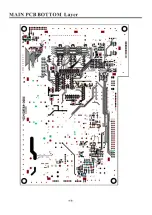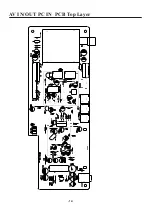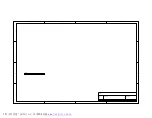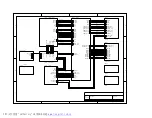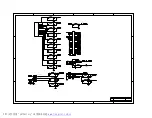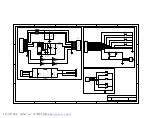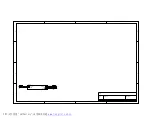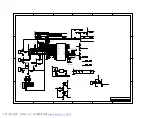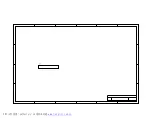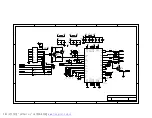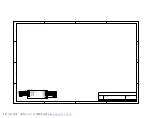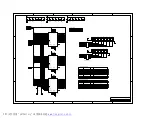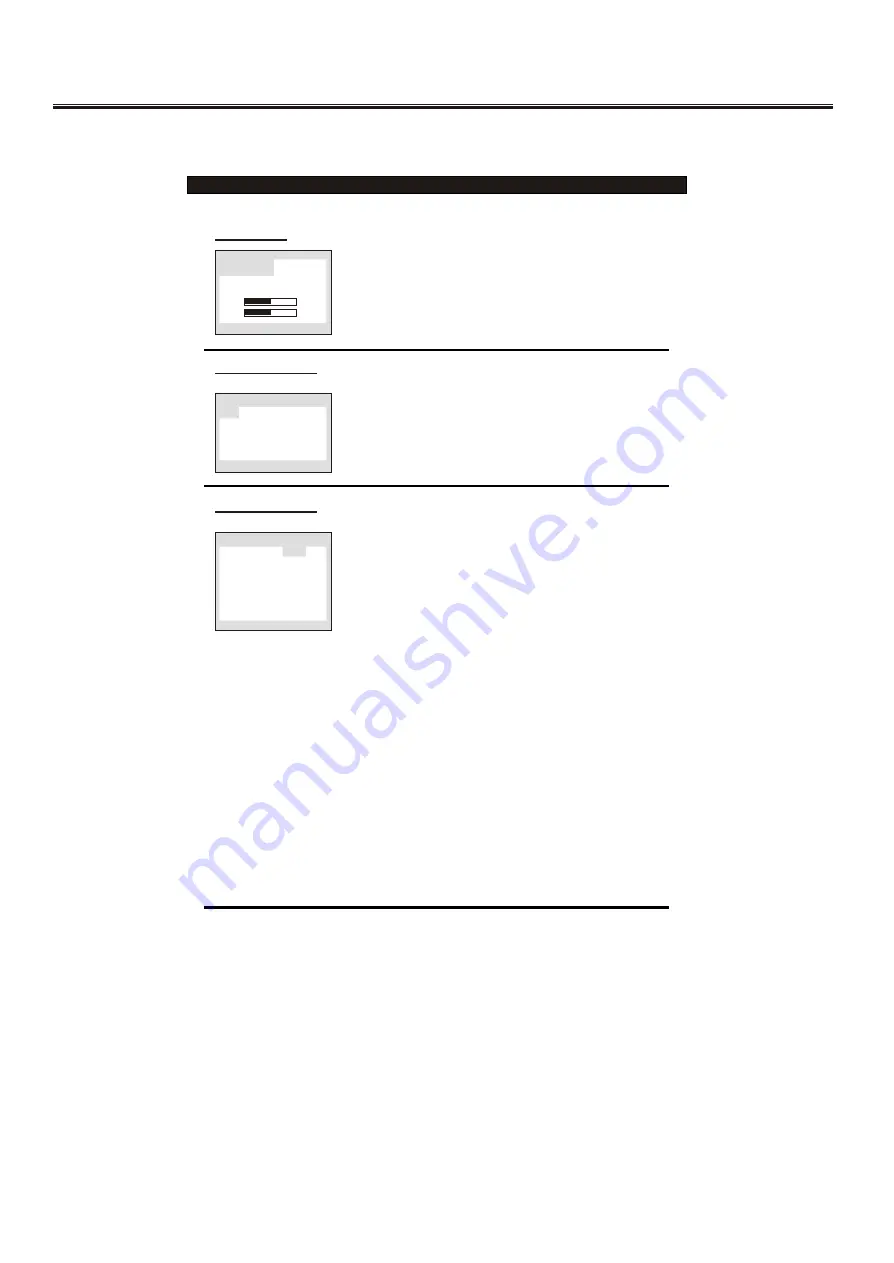
Operation Instructions
-25-
Enter this menu, you can select Input Select
,Language ,Factory Reset ,H position and V position
items by pressing PROG+/- buttons. You can adjust
the H position and V position to change the OSD
position on screen by pressing VOL+/- buttons, or
enter the submenu of the Input Select, Language and
Factory Reset items by pressing OK button.
In this menu you can select the signal source, TV,
VIDEO, S-VIDEO, SCART or VGA.
Setup menu
Setup
Input select
Hpos
Vpos
32
50
Factory Reset
Input Select menu
InPut Select
TV
Scart
VGA
Video
S-Video
In this menu you can complete the tune function.
Select the Sound SYS, adjust the item to correct
system, then select the Auto item and press OK button
to begin search program. After finished search, the
program will back to NO.0 the picture will appear the
sound will be out.
Tune menu
Tune
Program
MST
Search
Skip
Band
Auto Search
Sound SYS
1
49.75MHZ
OFF
V-L
I
1. Program
In this item, you can store the program number which are watching, and change
the number by VOL+/-.
2. Skip
You can set ON by VOL+/- buttons if you want to cancel the channel number
which you are watching.
3. Band
You can select V-L, V-H or UHF.
4. MST
To tune in weak station this item must be used.
5. Search
Press VOL+/- buttons to start searching. The VOL- button decrease the frequency,
the VOL+ button increase the frequency.
6. Auto
Press OK button to start search program automatically from V-L to UFH, the
searched program will be stored orderly.
7. Sound SYS
You can select BG, DK, I or M.
Language
Summary of Contents for 8T83
Page 3: ...TECHNICAL SPECIFICATION 3 Frequency L L CUSTOM SOFT STANDARD RICH LATIN GREEK...
Page 4: ...TECHNICAL SPECIFICATION 4...
Page 5: ...Chassis Block Diagram 5...
Page 7: ...IC2 MULTI STANDARD VIDEO IF TDA4470 IC602 POWER STR G6653 IC Block Diagram 7...
Page 10: ......
Page 11: ......
Page 12: ...AV IN OUT PC IN PCB Top Layer 12...
Page 13: ...13 AV IN OUT PC IN PCB BOTTOM Layer...
Page 14: ...14 VGA CONTROL PCB Top Layer VGA PCB TOP LAYER CONTROL PCB TOP LAYER...
Page 15: ...Service Adjustments 15...
Page 16: ...Service Adjustments 16...