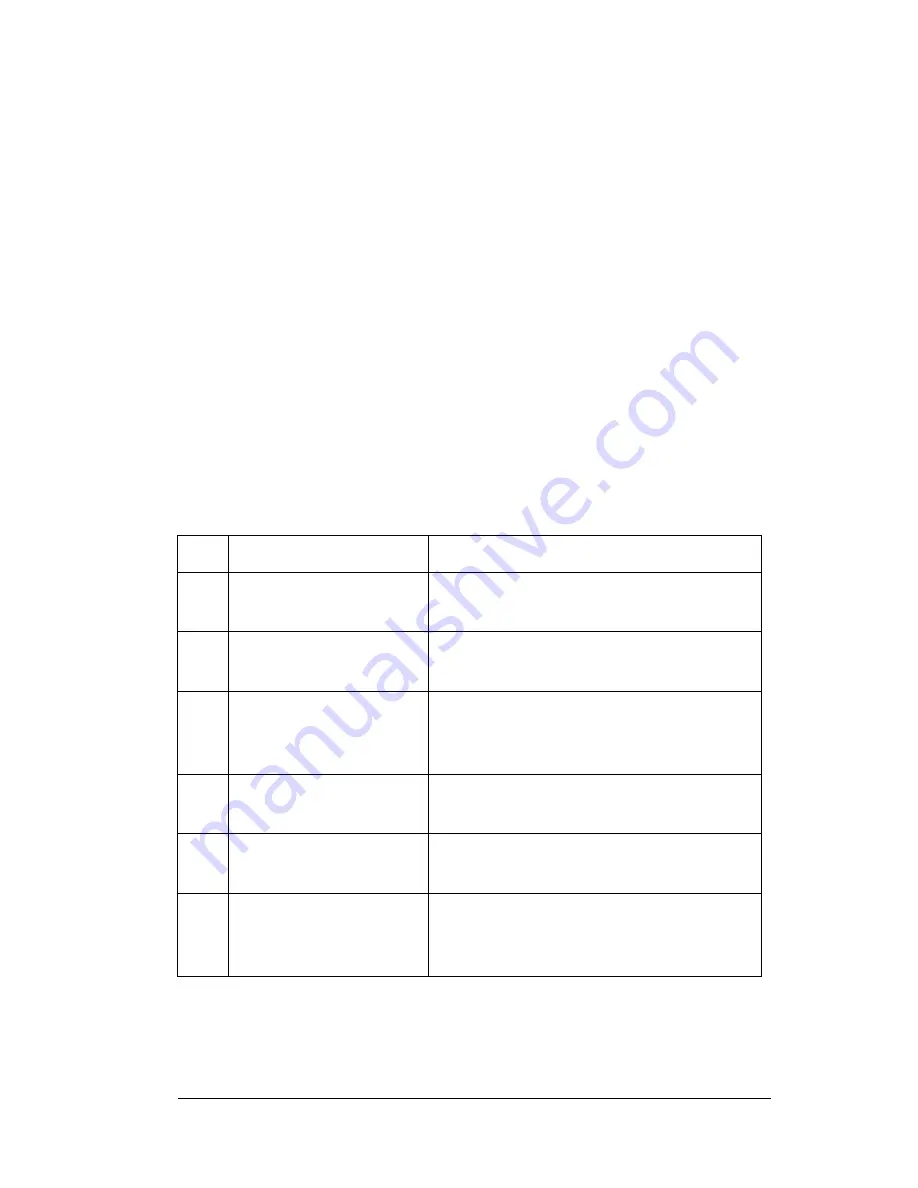
Appendix A
Page 157
Appendix A
Error Codes
Error codes occur for a variety of reasons. The following tables list
error codes that may be displayed on your eKEY screen. Some errors
can be corrected immediately. For example, if the error
Incorrect
Shackle code
appears on your eKEY screen when you try to remove a
KeyBox from a listing, the error is easily remedied when you re-enter
the correct shackle code.
Other errors require outside help. If these errors arise, review your
handbook, visit the agent website, or call Field Support for service at
(877) 699-6787.
These error messages may appear on the eKEY screen when you
perform a function:
No.
Error Messages
Action
1
DATA CORRUPTION
Take your eKEY to your KeyBox
office.
2
KEY NOT UPDATED
ESYNC
eSYNC may have been interrupted.
Perform a manual eSYNC.
3
KEY NOT UPDATED
CALL OFFICE
The Key is not authorized by the
association. Contact your KeyBox
office for instructions.
4
INCORRECT PIN
Repeat the function being careful to
enter the correct PIN code.
5
INCORRECT SHACKLE
CODE
Repeat the function being careful to
enter the correct shackle code.
6
INCORRECT UPDATE
CODE
Verify that you have the correct
update code and repeat the
MANUAL
UPDATE
function.
Summary of Contents for eKey
Page 1: ...eKEY HANDBOOK ...
Page 7: ...Page 2 About this Book ...
Page 27: ...Page 22 Introducing the SUPRA System Components ...
Page 37: ...Page 32 Getting Started 5 Tap Delete 6 Tap Yes 7 Tap Done ...
Page 44: ...Chapter 3 Page 39 New memo cursor Tap New Write in Graffiti area ...
Page 53: ...Page 48 Entering Data in Your SUPRA Handheld Computer ...
Page 87: ...Page 82 Using the eKEY Application screen displays the settings for the KeyBox ...
Page 110: ...Chapter 6 Page 105 6 Tap Done to return to the first screen of the Roster list ...
Page 114: ...Chapter 6 Page 109 2 Tap the KeyBox you want to delete 3 Tap the Delete button ...
Page 137: ...Page 132 Using KIMweb ...
Page 151: ...Page 146 Using KIMvoice ...
Page 161: ...Page 156 Troubleshooting ...
Page 169: ...Page 164 Error Codes ...
Page 171: ...Page 166 Special Instructions for Brokers ...
Page 179: ...Page 174 FCC Statements ...
















































