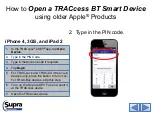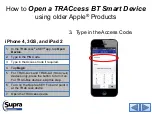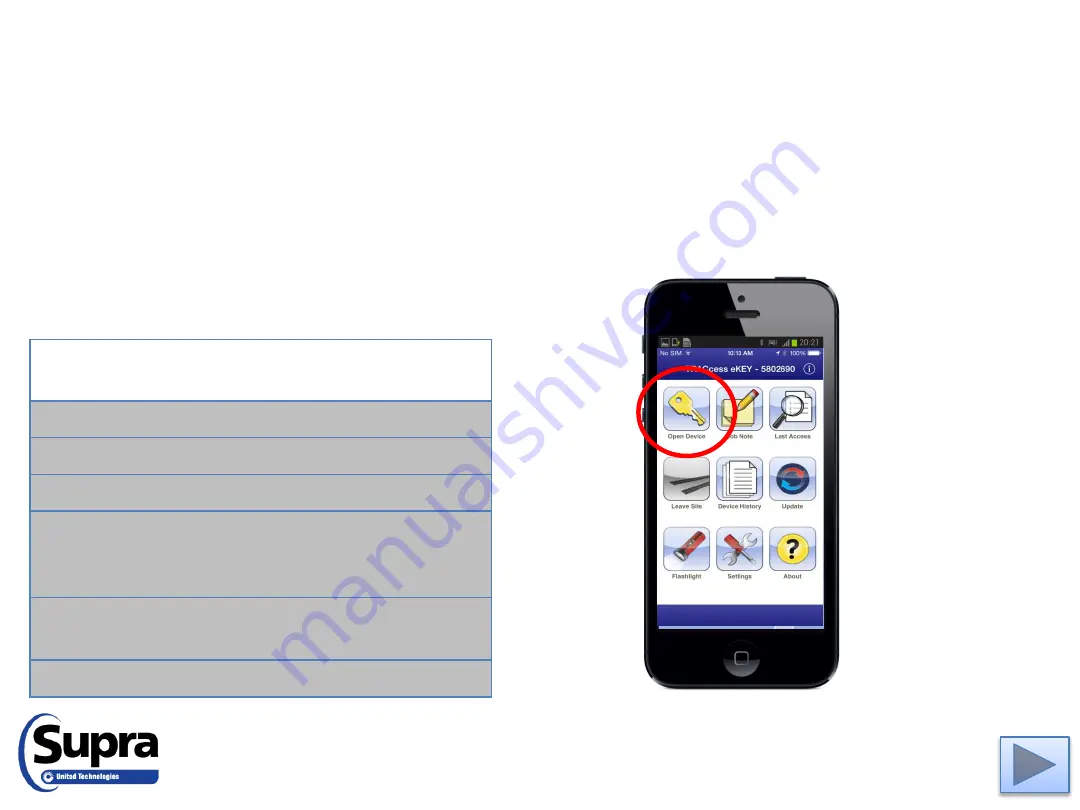
iPhone
®
4,
3GS, & iPad
®
2
1. Tap
Open Device
.
How to
Open a TRACcess BT Smart Device
using older Apple
®
Products
1.
In the TRACcess
®
eKEY
®
app, tap
Open
Device
.
2.
Type in the PIN Code.
3.
Type in the Access Code if required.
4.
Tap
Begin
.
5.
For TRAC-Lock and TRAC-Lid
(TRAC-Vault)
devices only, press the button to turn it on.
For TRAC-Box devices, skip this step.
6.
Turn on the Supra eKEY Fob and point it
at the TRACcess device.
7.
Open the TRACcess device.
Pair the Fob
1.
Read and follow the manufacturer’s instructions on
How to pair devices
for your specific phone or tablet.
2. Select the fob name to pair (example: SUPRA-KBS8).
Tip
: On some phones, the first time a keybox is
accessed the pairing alert pops up to accept the
pairing. Enter 0000 for the passcode.
For Supra-Hosted Customers