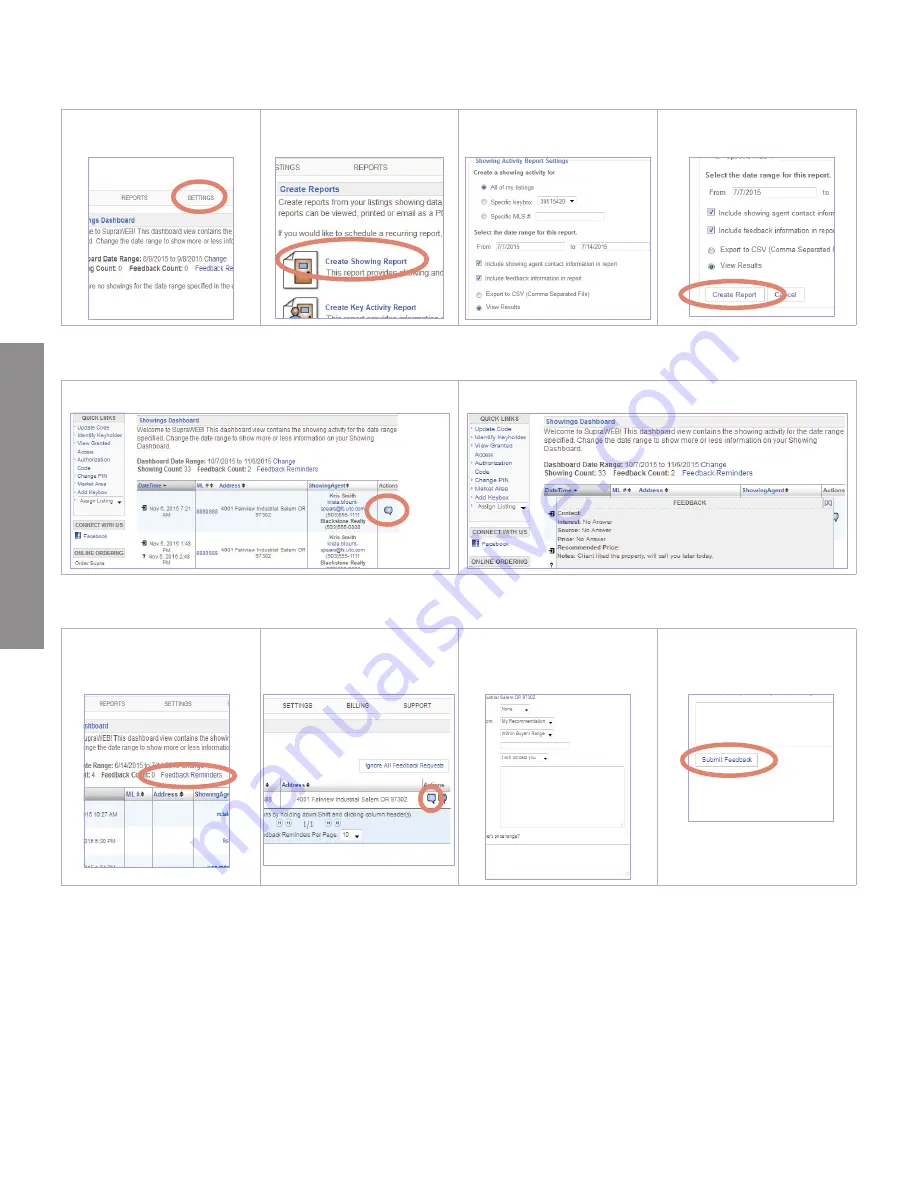
30
Chapter 5 Manage XpressKEY in SupraWEB
SUPRA
WEB
Reports
1. Click the
REPORTS
tab.
2. Click
Create Showing
Report
link.
3. Select
the settings for
the report.
4. Click
Create Report
.
Showing Feedback
1. Click the
Showing Feedback
icon.
The feedback information displays.
Leave Feedback on a Showing
1. Click
Feedback
Reminders
.
2. Click
Leave Feedback
icon.
3. Use the drop-down
menu and
Notes
field
to provide feedback.
4. Click
Submit
Feedback
.
Locate XpressKEY
If you misplaced the XpressKEY and the battery still has a charge, you can find its approximate location
using GPS. The next time the XpressKEY checks in, it sends the network a SMS message containing the
current GPS coordinates if the key can obtain a GPS signal. Supra will send an email to notify you when the
XpressKEY has reported into the Supra system with its GPS location. Click on the link and Google
®
Maps
®
will
be open in other tab of the browser and show the last known location of the XpressKEY.
Note
: It may take 6-10 hours before you receive an email with the location coordinates.



































