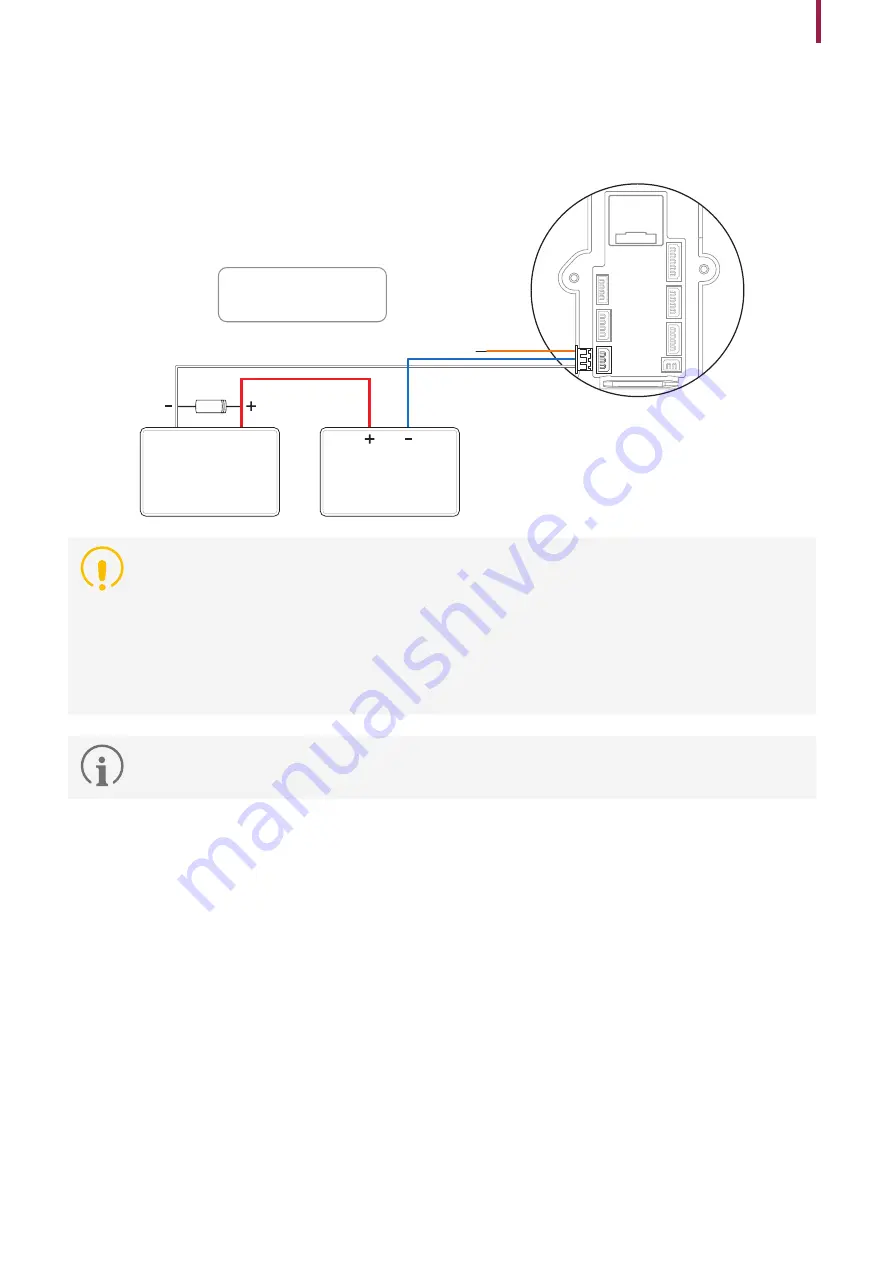
17
Installation
Fail Secure Lock
To use the Fail Secure Lock, connect the N/O relay as shown below. While using the Fail Secure Lock, there is no current
flowing through the relay circuit, and when the relay allows the current to flow, the door will open. In case of power
outage or system power loss due to external factors, the door will lock.
1
3
BioStation 3
Deadbolt /
Door strike
DC power
1 - RLY NO
White
2 - RLY COM
Blue
•
To protect the relay from the reverse current generated when the lock is activated, install the diode on both
sides of the lock wiring as shown in the illustration.
•
Use separate power sources for BioStation 3 and the lock.
•
For user convenience, Suprema's intelligent device has an independent built-in relay that can directly open or
lock the door without a controller. However, for access control applications requiring enhanced security, it is
recommended not to use the built-in relay, in order to prevent tampering that could potentially cause the door
to be unlocked. When using such access control applications, please use a separate relay such as Suprema's
Secure I/O 2, DM-20, or CoreStation installed in a safe location inside the door for lock control.
Pay attention to the orientation of the diode during installation. The diode should be close to the door lock.
















































