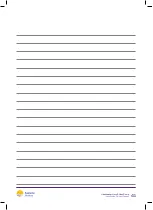10. WIFI SETTING
10.1 User Privacy Instructions
We take your privacy very seriously and will inform you how we use the data. Permission will be
obtained before user's private data, such as mailboxes & address, are uploaded to the cloud.
10.2 Description
•
Receive data signal from cloud server and transmit to the main device;
•
Receive data signal from main device and transmit to cloud server;
•
To achieve remote upgrade the WIFI module baseplate MCU by cloud server;
•
To achieve the remote upgrade of the main device by WIFI module baseplate MCU.
10.3 Technical Parameters
OPERATING VOLTAGE: DC8V~12V (Recommended value 12V)
OPERATING CURRENT: Max. recurrent peak 1A, average standby current 50mA
TEMP. RANGE: Operating Temp.: -30
°
~+70
°
; Storage Temp.: -40
°
~+85
°
LED INDICATOR LIGHT:
4 lights, Network configuration indicator,router connection indicator, cloud server connection
indicator, 485 communication indicator;
DIMENSION(L×W×H): 78mm×63mm×24mm
10.4 Installation
•
There is a magnet on the back of the WIFI module, it can be installed indoors or outdoors,
and avoid direct sunlight;
•
Please scan the following QR code to download APP:
Heatseeker NovaS Heat Pump
Installation & User Manual
30
Summary of Contents for Heatseeker NovaS
Page 37: ...10 9 Device Management Heatseeker NovaS Heat Pump Installation User Manual 35...
Page 38: ...Heatseeker NovaS Heat Pump Installation User Manual 36...
Page 42: ...NOTES Heatseeker NovaS Heat Pump Installation User Manual 40...
Page 43: ...Heatseeker NovaS Heat Pump Installation User Manual 41...