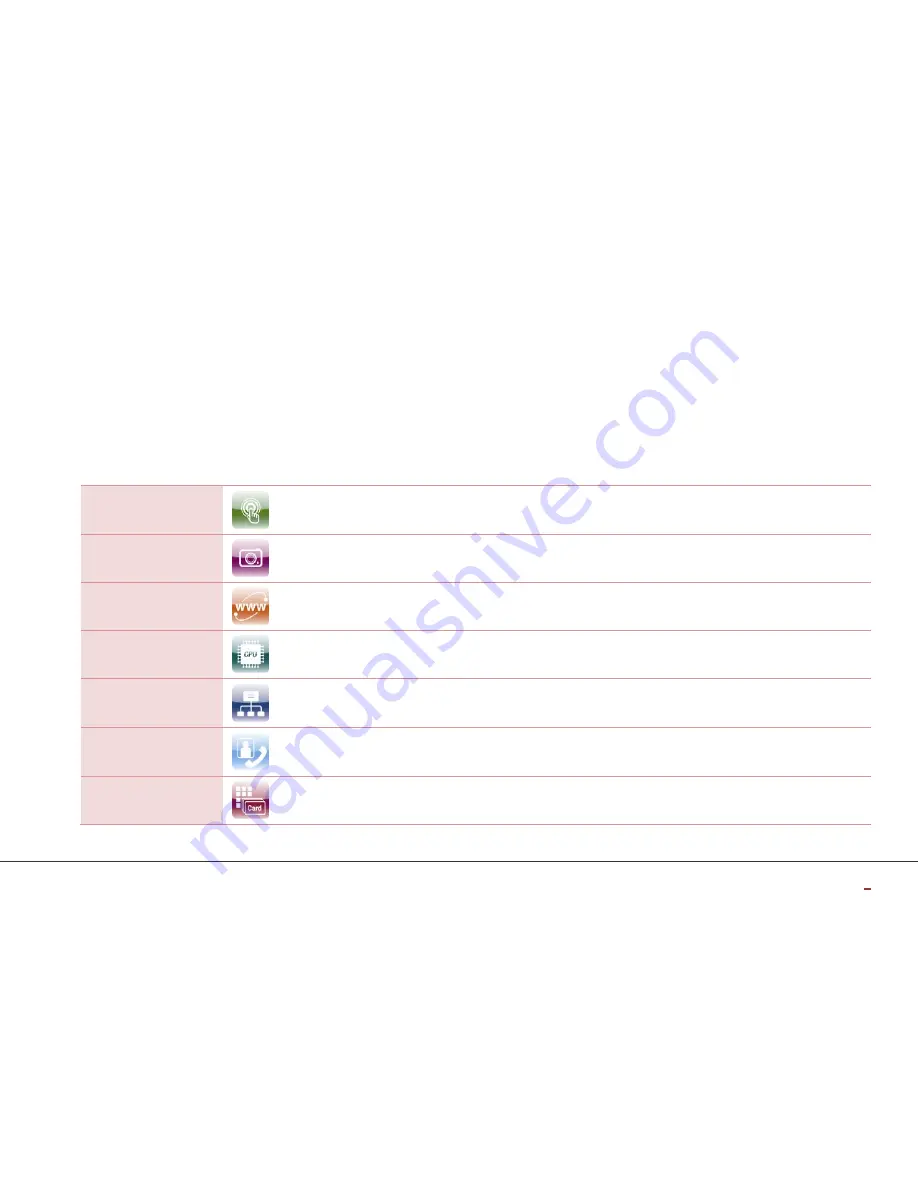
1
BioStation T2 is the IP network-based premium fingerprint verification terminal that delivers various authentication modes such
as fingerprint, RFID, and PIN authentication for access control and time & attendance.
Features
5 inch
touchscreen LCD
An intuitive GUI provided on the high-durable 5 inch touchscreen LCD delivers easy user
management and displays various information and notices.
Camera for
face image capture
The built-in high-performance camera detects the face image and captures image logs which
delivers enhance security through valid identification check.
Embedded Web
Server
The embedded web server (BioStar Lite) allows administrators to manage users and devices
through a web browser in any PC without S/W and database installation.
Fast matching speed
Loaded with world’s best performing Suprema fingerprint algorithm and powerful dual CPU
achieves unparalleled 1:3,000 fingerprint matches in less than a second.
Versatile Interfaces
Provides various interfaces, such as PoE, WiFi, TCP/IP, and RS485/232, allowing users to
connect to PCs and configure the network. In addition, Wiegand and I/O ports allow users to
configure various access control systems.
Video Phone
Provides IP-based AV interface and analog video phone functions.
RF Card Options
Supports EM, Mifare Classic, Mifare Plus, and Mifare DesFire(CSN) cards.
Summary of Contents for BioStaion T2
Page 1: ......
Page 7: ...BioStation T2 User Guide http www supremainc com 6 1 Before Getting Started...
Page 18: ...BioStation T2 User Guide http www supremainc com 17 2 Installation...
Page 24: ...BioStation T2 User Guide 2 Installation 23 USB Cable Connection...
Page 26: ...BioStation T2 User Guide 2 Installation 25 Ethernet Connection Direct connection to PC...
Page 32: ...BioStation T2 User Guide 2 Installation 31 RS232 Connection...
Page 35: ...BioStation T2 User Guide 2 Installation 34 Relay Connection Automatic Door 3 pin Connector...
Page 36: ...BioStation T2 User Guide 2 Installation 35 TTL Switch Input Connection 8 pin Connector...
Page 40: ...BioStation T2 User Guide http www supremainc com 39 3 User Menu...
Page 50: ...BioStation T2 User Guide http www supremainc com 49 4 Admin Menu...
Page 53: ...BioStation T2 User Guide 4 Admin Menu 52 Configuration of Admin Menu...
Page 54: ...BioStation T2 User Guide 4 Admin Menu 53...
Page 55: ...BioStation T2 User Guide 4 Admin Menu 54 User Enrollment Process...
Page 81: ...BioStation T2 User Guide http www supremainc com 80 5 Appendix...
Page 88: ......



































